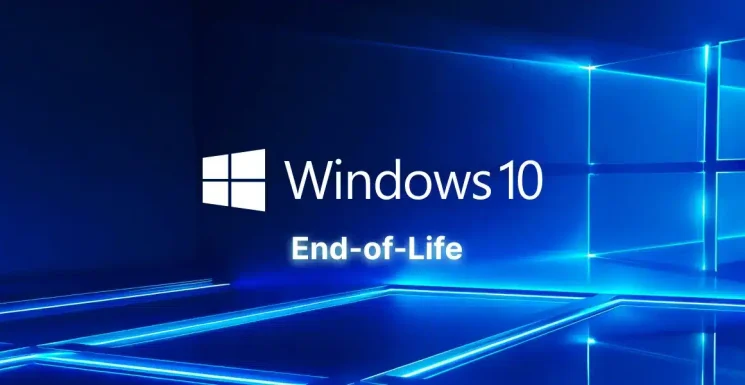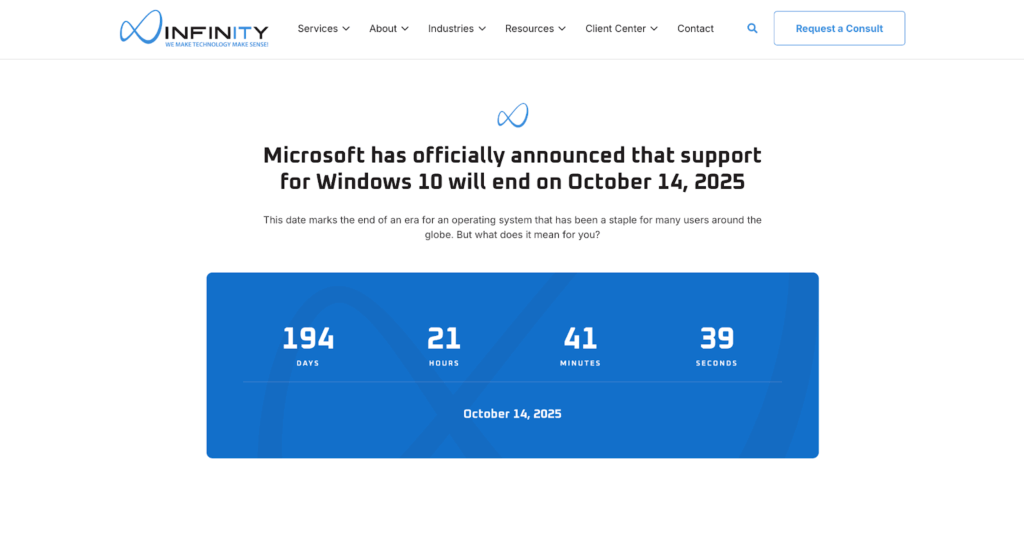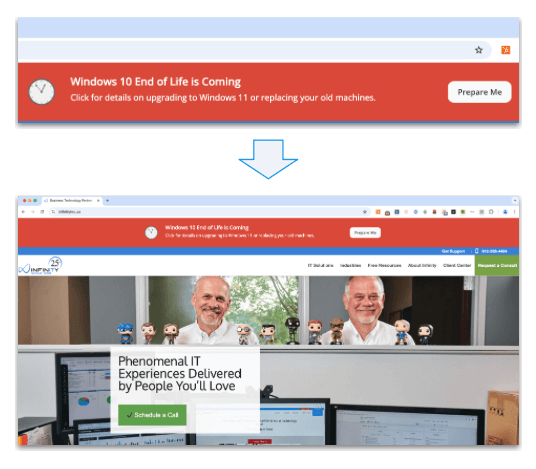Every week I speak with MSP owners who are juggling client migrations, hardware budgets, and yes… never-ending marketing to-dos.
I pulled together the most practical tactics we’ve seen MSPs use to turn Microsoft’s October 14, 2025 deadline into real pipeline and stickier relationships.
If you’re short on time, just hit play on the recording below and grab the slide deck. When you’re ready to roll up your sleeves, a detailed checklist lives right beneath the fold.
Quick-Glance Takeaways (TL;DR)
Five Fast Plays You Can Deploy Today:
✅ Spin up a dedicated landing page with a live countdown.
✅ Pin a sticky banner site-wide to drive traffic to that page.
✅ Publish a six-part blog series answering real client questions.
✅ Package a downloadable checklist or guide (gate it for prospects, gift
it to clients).
✅ Run a segmented email cadence—aim for seven touches before the deadline.
Business Upside: Expect fuller pipelines, smoother Windows 11 projects, and happier long-term contracts.
Why This Windows 10 Deadline Should Be on Your MSP’s Front Burner
I’ve fielded a lot of “Can we wait until next quarter?” questions lately.
Short answer: you can, but your clients can’t.
Here’s why I’m nudging every partner to get proactive now:
| The Risk for SMBs | What It Means for Your MSP |
|---|---|
| Security gaps: unpatched endpoints turn into ransomware on-ramps overnight. | Emergency tickets spike, eroding margins and straining your help-desk SLAs. |
| Compliance blow-ups: HIPAA, PCI, and cyber-insurance policies all flag unsupported operating systems. | You shoulder the blame (and sometimes the fines) when audits fail. |
| Hardware sticker shock: 3–5-year-old PCs often can’t handle Windows 11. | If you’re not planning refresh cycles now, you’ll face end-of-fiscal crunches later. |
| User resistance: people hate change—especially if they feel rushed. | A drawn-out, last-minute scramble hurts customer satisfaction scores. |
Bottom line: migrations take months, and buying committees drag their feet. The earlier you start the marketing drumbeat, the smoother your project pipeline—and the happier your tech team—will be.
🔍 Rule of Seven Reminder
MSP buyers need to see or hear the same message seven times before they act. Your job between now and October 14, 2025 is to provide those seven touches before panic sets in.
Marketing Play #1 – Spin Up a Dedicated Landing Page
Think of this page as your “mission control” for everything Windows 10 EOL. Every ad, banner, and email you send should point here.
Must-Have Elements
- Deadline Front and Center
- “Windows 10 Support Ends October 14 2025” in your title.
- Drop a live countdown timer (Elementor or Elfsight widget works great).
- Plain-English Risk Copy
- Bullet what happens after EOL: no patches, security holes, rising support costs.
- Solution Snapshot
- Spell out upgrade paths: in-place Win 11, new-device bundles, financing options.
- FAQ Accordion
- Pre-answer cost, timing, hardware-compatibility, and training questions.
- Lead Capture Form
- Keep it short: name, email, company, number of Win 10 devices.
- Route submissions straight into your CRM for fast follow-up.
- Trust Builders
- Add Microsoft Partner badge, a short testimonial, or a “security first” guarantee.
Design Tips
- Color for Urgency: Use an accent that isn’t in your normal palette.
- Mobile First: Many small-biz owners will hit this page on a phonemake the countdown and CTA button thumb-friendly.
Need a high-converting website for your MSP? Explore our MSP Website Services.
Marketing Play #2 – Add a “Can’t-Miss” Sticky Banner
The quickest traffic driver to that landing page is a site-wide banner that never lets visitors forget the clock is ticking.
How I’ve Seen MSPs Do It Well
| Placement | Why It Works |
|---|---|
| Top bar (always visible) | Matches our “eye-start” reading pattern. |
| Bottom bar that scrolls with the page | Mobile users’ thumbs hover here. |
| Client portal / ticket screen | Your power-users live here. |
Banner Copy Formula
[Urgent verb] + [Deadline] – [Primary pain]
“Upgrade to Windows 11 by Oct 14, 2025 to dodge unpatched security gaps.”
Add a single CTA button:
- “Schedule My Assessment”
For added engagement, choose a hue that clashes gracefully with your palette (e.g. fire-engine red and caution yellow).
Marketing Play #3 – Launch a Six-Post Blog Series (Your Rule-of-Seven Engine)
Fresh content is the fuel that keeps your emails, socials, and ads from sounding repetitive. Here’s a generic list of content subjects that you can use:
| Month | Working Title |
|---|---|
| May | Windows 10 EOL: What SMB Owners Must Know |
| June | Budgeting for Device Upgrades in 2025 |
| July | Windows 11 Security Wins Your Cyber-Policy Will Love |
| August | Checklist: Is Your Hardware Windows 11 Ready? |
| September | Training Your Team for Windows 11 in One Afternoon |
| Early October | Last-Call: Windows 10 Support Ends This Month—Here’s Your 72-Hour Plan |
Where to get topics
- Help-desk recordings – Drop the transcript into ChatGPT/Gemini and ask,
“List the top 10 Windows 10 EOL questions customers asked.” - Vendor material – Microsoft, Intel, Dell all publish migration FAQs you can re-angle for SMBs (cite the source, add your voice).
Formatting for Skimmers
- H2 every 300 words
- Bullets & numbered lists > walls of text
- End each post with a single CTA: “Get your free Windows 11 Readiness Audit.”
Not sure how to do SEO or too busy for writing content? Stop guessing and start growing with our dedicated MSP Marketing Services.
Marketing Play #4 – Package Your Advice into a Download-and-Go Checklist
Why bother?
Busy SMB owners have little time to sift through six blog posts in one go. A one-page, wall-friendly PDF distills everything they need—deadline, risks, and first steps—and quietly positions you as the guide.
How to build it in under an hour
- Start with the “Hardware-Readiness” blog post. Copy the bullet list into a Canva checklist template.
- Brand it. Swap in your colors and logo, then stamp the October 14 2025 deadline in a bold header.
- Add a next step. Drop a QR code (Calendly, HubSpot, etc.) that books a migration chat.
- Export as a PDF and you’re done.
Who gets it—and how
- Prospects see a short form before the download. That feeds your CRM fresh leads plus the number of Windows 10 devices they still own.
- Existing clients get the PDF handed to them—emailed by their account manager..
Marketing Play #5 – Create an Email Cadence that Hits the Rule of Seven
Separate your mailing lists into clients and prospects. Create an email communication plan for both segments to run between now and October.
| Audience | What they need to hear |
|---|---|
| Current clients | An advisory nudge: “Secure your preferred upgrade window before slots fill up.” |
| Prospects | Proof & education: “Windows 10 support ends in xxx days; here’s what happens if you wait.” |
Cadence at a glance
- May: Primer email → Blog #1
- June: Budget tips → Blog #2
- July: Security wins → Blog #3
- August: Checklist delivery → Blog #4
- September: Training cheatsheet → Blog #5
- Early October: “Last call” urgency email → Blog #6
- October 10: 72-hour emergency plan + direct phone number
🔍 Tool Tip
To create a sense of urgency in your email campaigns, use a countdown reminder tool—especially when the deadline nears. CountdownMail is a free and easy-to-use tool that embeds directly in your email.
Seven touches, spread across six months, mean every inbox sees your message often enough to remember—but not so often you land in spam.
Looking for more actionable marketing insights? Dive into our Ultimate MSP Marketing Guide.
Bonus Moves to Put More Wind in Your Sails
Even if you stop at the five plays above, you’ll be well ahead of most MSPs. But when partners ask me how to squeeze a little extra performance out of the campaign, I point them to two small add-ons that punch above their weight:
- Mini Case Study – As soon as you complete even a single Windows 11 migration, document the outcome in 200 words: starting point, obstacles, finish line, client quote. Drop that story into your landing page and the September email to prove the process works in real life.
- Internal One-Sheet – Your service desk and sales reps will field the same questions over and over. Hand them a one-page FAQ so every answer stays on-message and no time is wasted hunting for links.
Windows 10’s sunset isn’t just another line item on your service calendar, it’s a rare, time-boxed moment when every client suddenly needs the same thing and is willing to talk budget to get it.
If you spin up the five plays we’ve walked through—landing page, sticky banner, blog series, checklist, and segmented emails—you’ll have a steady drumbeat of education that positions you as the calm, prepared guide long before panic sets in.
Remember, the partners who start now will be the ones enjoying orderly project queues and grateful, breach-free customers next October.
If you would like to discuss any of the marketing plays above, and how you can utilize them for your own MSP business, feel free to book a free marketing consultation.