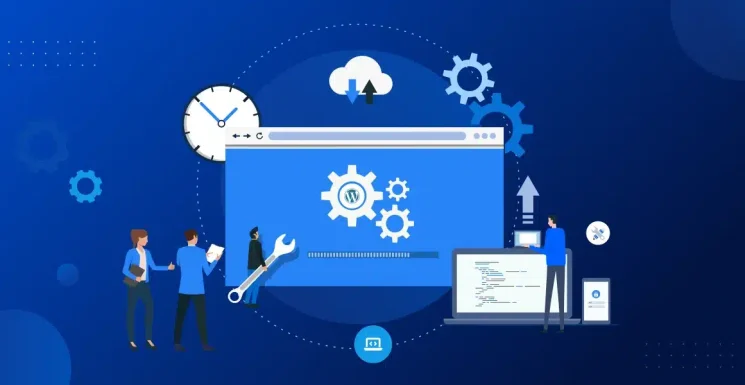Choosing a WordPress maintenance company isn’t just about offloading technical tasks—it’s about finding a partner who will help your website perform, stay secure, and scale with your business.
Whether you’re a small business owner or managing multiple sites, the right agency can make or break your online presence.
Here are the top 10 questions you should ask before making a decision.
1. What exactly is included in your WordPress maintenance plan?
Not all maintenance plans are created equal.
Ask for a breakdown of services such as:
- Core, theme, and plugin updates
- Backups and restore points
- Security monitoring
- Uptime monitoring
- Speed optimization
You want a plan that’s comprehensive, not just surface-level support.
2. Do you offer managed hosting, and who is the hosting provider?
Hosting plays a critical role in site speed, security, and uptime.
Some agencies partner with top-tier providers like Kinsta to deliver enterprise-grade hosting as part of their service.
Ask:
- Is hosting included?
- Who is the hosting partner?
- What performance and security benefits does that host offer?
3. What’s your process for handling website updates and testing?
A good agency won’t just “update and hope for the best.”
They should have a system for testing updates on a staging site before pushing changes live, reducing the risk of website downtime.
4. How do you handle website security and threats?
Security isn’t just about installing a plugin. Your agency should:
- Hide your WordPress login page
- Implement 2FA (Two-Factor Authentication)
- Monitor for threats 24/7
- Patch vulnerabilities quickly
- Offer malware removal services
- Help you recover if your site is hacked
5. Can I access my website and hosting account if needed?
You should always own your website and domain. Ask:
- Will I have access to the hosting dashboard?
- Can I leave with my website files if I choose?
- Who manages my domain name and DNS settings?
A trustworthy agency makes ownership and access transparent.
6. Do you offer support for plugin and theme conflicts?
When something breaks, you need help fast. Confirm if their team can:
- Troubleshoot conflicts
- Roll back updates
- Fix layout or functionality issues caused by new plugins or themes
7. What is your average response time for support requests?
Ask how quickly they respond to:
- General support inquiries
- Critical issues like a down website
- Make sure they have SLA-backed (Service Level Agreement) response and resolution times.
8. Can you help with content updates or website changes?
Maintenance shouldn’t just be technical.
If you need help uploading blog posts or changing text/images, will they handle that?
Clarify what’s included in terms of routine content edits.
9. Do you manage multiple websites under one plan?
If you run multiple WordPress sites, ask if they:
- Offer bundled pricing
- Use centralized tools for updates and monitoring
- Provide a single dashboard or point of contact
This can save time, money, and a lot of hassle.
10. How do you ensure site speed and SEO performance?
Ask what optimizations they perform to keep your site fast and SEO-friendly:
- Caching and CDN support
- Image optimization
- Technical SEO audits
- Database cleanup
Website performance affects both user experience and rankings, so it should be a core focus.
Final Thoughts: Don’t Settle for Less Than a Partner
The best WordPress maintenance companies don’t just keep your site running—they improve it.
Look for an agency that combines reliable hosting, proactive support, and deep WordPress expertise.
Agencies like Pronto Marketing, for instance, offer all-in-one solutions powered by top-tier platforms like Kinsta, plus expert management and ongoing support tailored to your business goals.