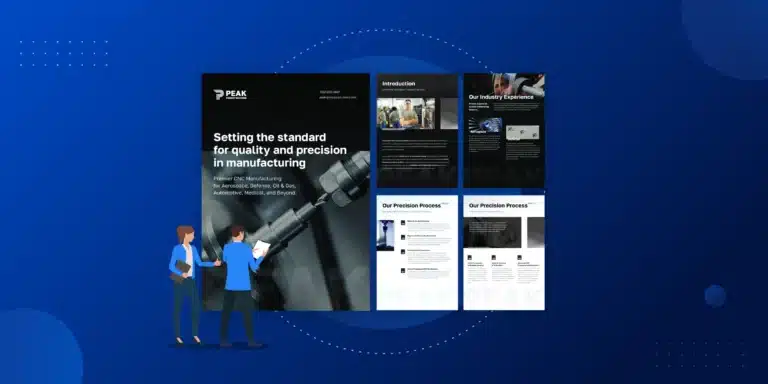Your WordPress website has been a reliable asset for five, maybe even seven or eight years, but now it feels slow, clunky, and a source of constant worry. You know the design is dated, but the real problems run much deeper than just aesthetics. You’re dealing with technical issues that patches and quick fixes can no longer solve.
This article breaks down five critical technical reasons why patching your old site is no longer enough. We’ll show you how a strategic rebuild is an investment in your company’s security, performance, and future growth.
Key Takeaways
- Technical Debt: An old site accumulates plugin conflicts and feature bloat, leading to instability and slow performance.
- Security Vulnerabilities: Outdated themes, plugins, and core files create easy entry points for hackers, putting your data and reputation at risk.
- Performance Bottlenecks: Legacy page builders and bloated code directly harm user experience and SEO rankings by slowing your site to a crawl.
- Operational Risk: Relying on obsolete custom code without developer support makes your site a ticking time bomb, one update away from breaking.
- Future-Proofing: A modern rebuild allows you to leverage essential new technologies like AI integrations and advanced analytics that your old framework cannot support.
1. Technical Debt: Your Site is Weighed Down by Feature Bloat & Plugin Conflicts
Over the years, your website has likely accumulated dozens of plugins, custom features, and quick fixes. Each addition adds another layer of code, database queries, and potential conflicts. This accumulation effect, known as “technical debt,” is what makes your site feel fragile and slow.
Think of it like a house with layers of old wiring and plumbing. You can keep patching leaks and replacing fuses, but eventually, it’s safer and more efficient to rewire the entire system. Common symptoms of technical debt on a WordPress site include unexplained errors, features breaking after an update, and a sluggish admin dashboard that makes simple tasks a chore.
The first step in untangling this complexity is a professional plugin and feature audit. This process, which we use at Pronto to benchmark a site’s health, involves systematically identifying redundant plugins and performance bottlenecks. An audit provides a clear roadmap, showing whether targeted cleanup is sufficient or if a full rebuild is the more strategic, cost-effective option.
This isn’t just our opinion; it’s a core principle of website health. As the official WordPress.org Developer Resources note, it’s critical to “deactivate and delete any unnecessary plugins,” because even a single plugin can “significantly affect your site’s performance.”
Worried your site is weighed down by technical debt? See the steps we take to diagnose and optimize websites in our guide to WordPress Maintenance.
2. Developer Dependency: You're Trapped by Obsolete Custom Code
Does this scenario sound familiar? Your website relies on a critical custom feature or theme modification built by a developer who is no longer available. Now, you’re stuck. You can’t update PHP, WordPress, or other essential plugins without risking a catastrophic break of that one function your business depends on.
This is a major business continuity risk. Your website’s core functionality is completely dependent on unsupported and undocumented code. A strategic rebuild solves this problem by replacing fragile custom solutions with standardized, well-supported, and documented systems.
This “developer dependency” is a major business risk. A modern rebuild should prioritize long-term maintainability using well-supported frameworks and be backed by a team, not an individual. This ensures you always have access to expert WordPress support and documentation, eliminating that single point of failure and creating a truly resilient digital asset.
3. Security Vulnerabilities: Outdated Themes and Plugins Are an Open Door
The single biggest threat to your WordPress website’s security is outdated software. The vast majority of hacks don’t happen because of a brute-force attack but because a hacker exploited a known vulnerability in an outdated plugin, theme, or core file.
When developers discover a security flaw, they release a patch in a software update. If you aren’t updating—or worse, can’t update because it will break another part of your site—you are leaving the door wide open for an attack. The business consequences of a breach are severe: data loss, being blacklisted by Google, a complete loss of customer trust, and expensive cleanup efforts.
A particularly high-risk area is “abandoned” plugins—tools that are no longer maintained by their original developers. These plugins contain permanent security holes that will never be fixed, making your site a perpetual target.
Read more to learn how plugins may also slow down your WordPress site.
4. Performance Drag: Your Bloated, Older Page Builder is Costing You Leads
Five years ago, page builders prioritized easy-to-use features over performance. The result was often “code bloat”—excessive and inefficient code that slows down page load times and harms the user experience. If your site was built on an early version of a page builder, it is almost certainly hurting your business goals today.
Modern page builders and the native WordPress block editor (Gutenberg) are built with performance and Google’s Core Web Vitals in mind. They produce cleaner, lighter code that helps your site load quickly.
This isn’t just a technical detail; it’s a financial one. A slow site leads directly to a higher bounce rate (lost visitors), worse SEO rankings (lost visibility), and a frustrating user experience (lost conversions).
At Pronto, we build with modern, widely-used and supported tools like Elementor page builder and Elementor’s lightweight Hello Theme because together they provide the flexibility marketing teams need without sacrificing the speed users demand.
5. Future-Proofing Failure: Your Site Can't Support Modern Technology
An old website isn’t just a collection of past problems; it’s a barrier to future opportunities. Future-proofing means building your site on a modern foundation that can adapt and grow with new technologies. An aging framework actively holds your business back from a competitive standpoint.
Old sites often struggle to adopt modern capabilities that are becoming standard, including:
- AI-powered content and chatbot integrations
- Advanced analytics and conversion tracking
- Headless CMS architecture for multi-channel content delivery
- Seamless integration with modern marketing automation platforms
Staying on a legacy framework means falling behind competitors. For instance, a 2024 study by Simplior, a web and mobile development firm, found that “about 67% of WordPress sites are already using AI capabilities,” a trend that older, inflexible site structures simply cannot support.
A successful rebuild depends on a clear plan. Learn more about our proven process in our guide to the WordPress Website Build Timeline.
The Business Case: Patching an Old Site vs. a Strategic Rebuild
This table provides a clear comparison to help you justify the investment of a rebuild to other stakeholders.
| Feature | Patching & Maintaining an Old Site |
Strategic Rebuild on a Modern Foundation |
|---|---|---|
| Cost | Low initial cost, but high, unpredictable long-term expenses (emergency fixes, cleanup). | Higher upfront investment, but lower and more predictable ongoing maintenance costs. |
| Security | Reactive. Constantly plugging new holes as they are discovered. High risk. | Proactive. Built with modern security hardening. Low risk. |
| Performance | Incremental, limited improvements. Often fighting against bloated core code. | Optimized for speed from the ground up. Excellent Core Web Vitals. |
| Future-Readiness | Incompatible with many new technologies. High risk of becoming obsolete. | Built to be flexible and scalable. Ready for AI, new integrations, and future growth. |
| ROI | Diminishing returns. More money spent to simply maintain a declining asset. | High returns through better SEO, higher conversion rates, and enhanced security. |
Conclusion: Don’t Wait Until It’s Too Late To Revamp Your Website
Staying with an old WordPress site means accepting the constant risks of technical debt, security vulnerabilities, poor performance, developer dependency, and a growing competitive disadvantage. A website rebuild isn’t just a “facelift.” It’s a foundational upgrade that transforms your site from a liability into a secure, high-performing, and resilient business asset.
By addressing these technical issues head-on, you’re not just fixing problems from the last five years—you’re setting your business up for success for the next five.
A new website shouldn’t just look good—it should be a resilient business asset. Discover our framework for how to Build and Maintain a Resilient WordPress Website.
If you want to a professionaly-built website, find out more about Pronto’s custom Website Design services for WordPress.