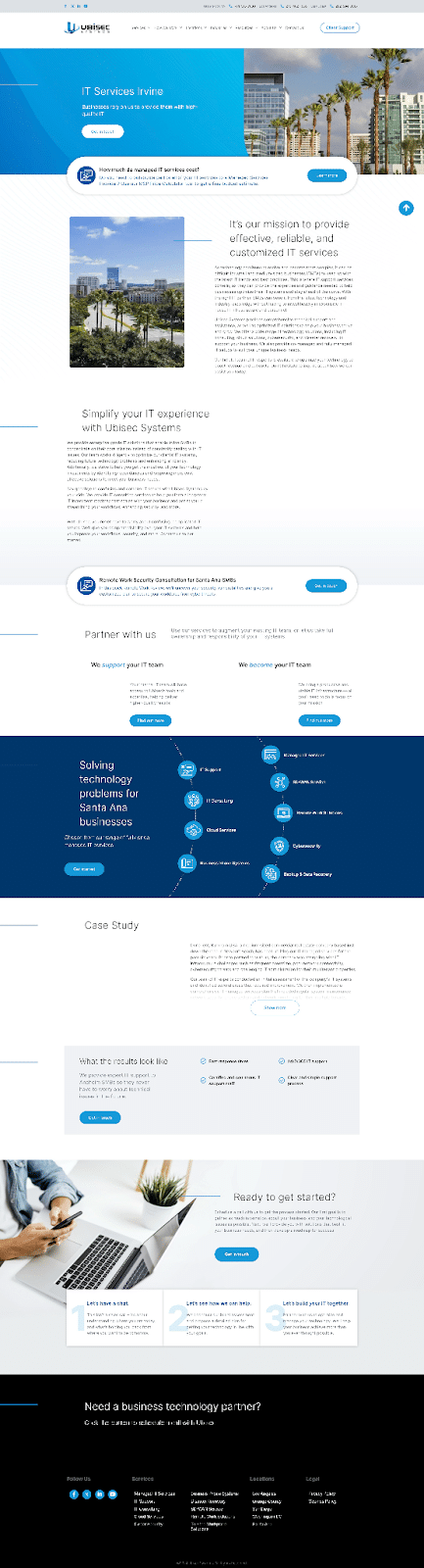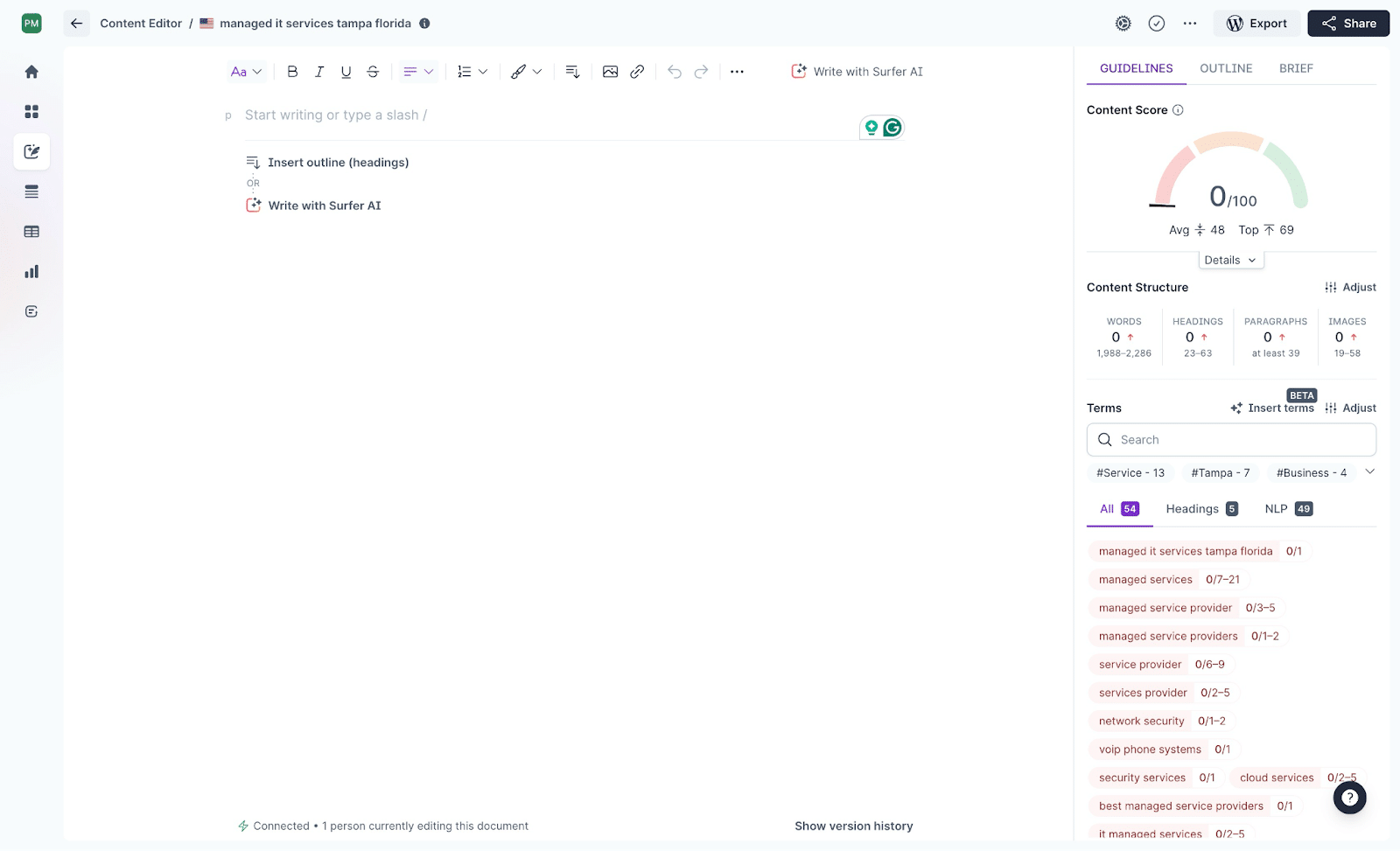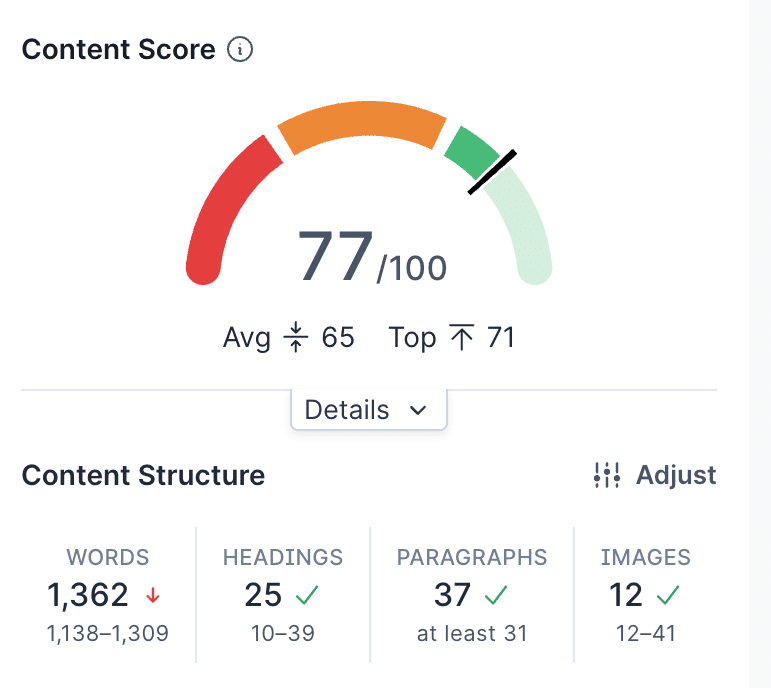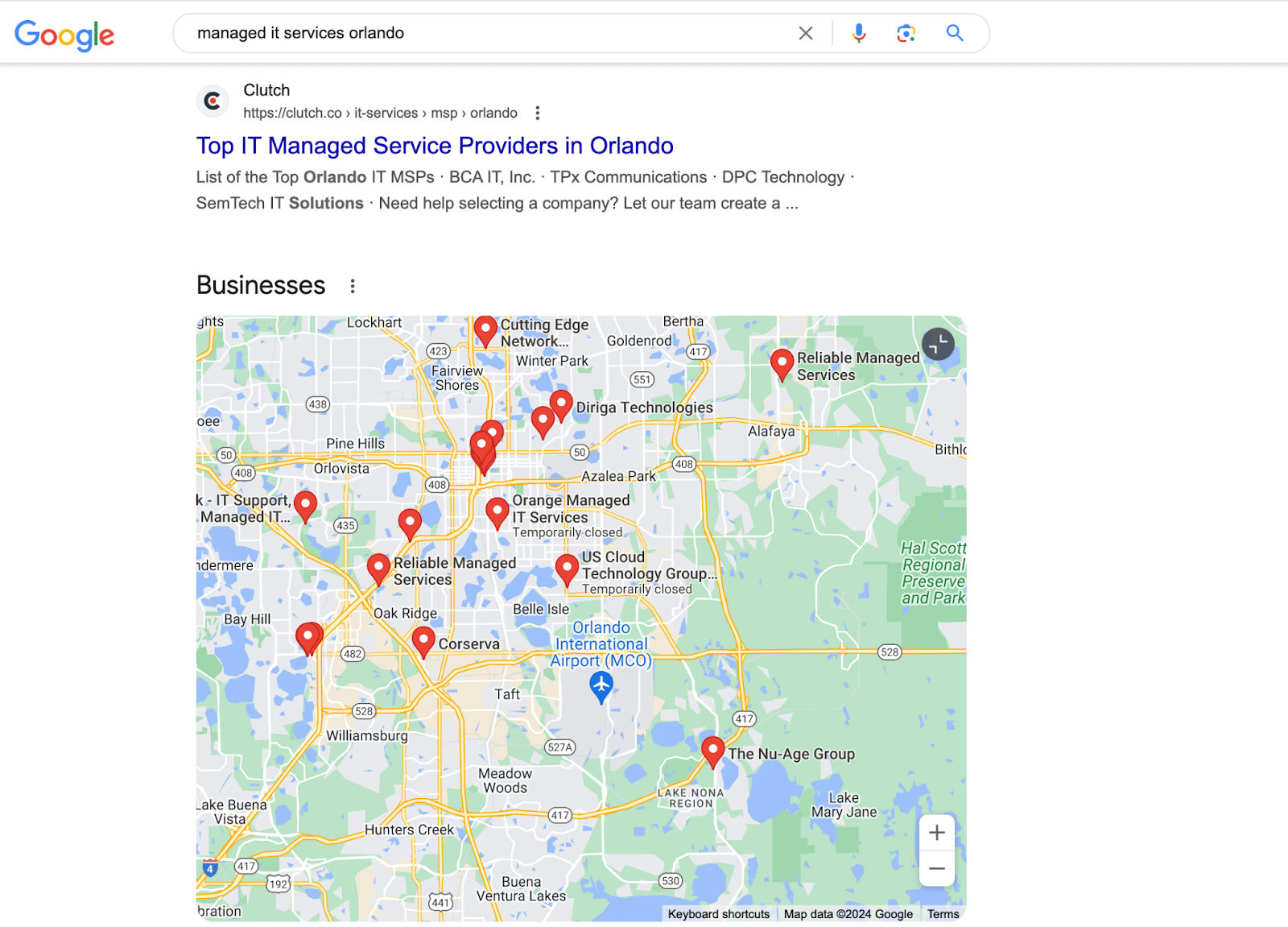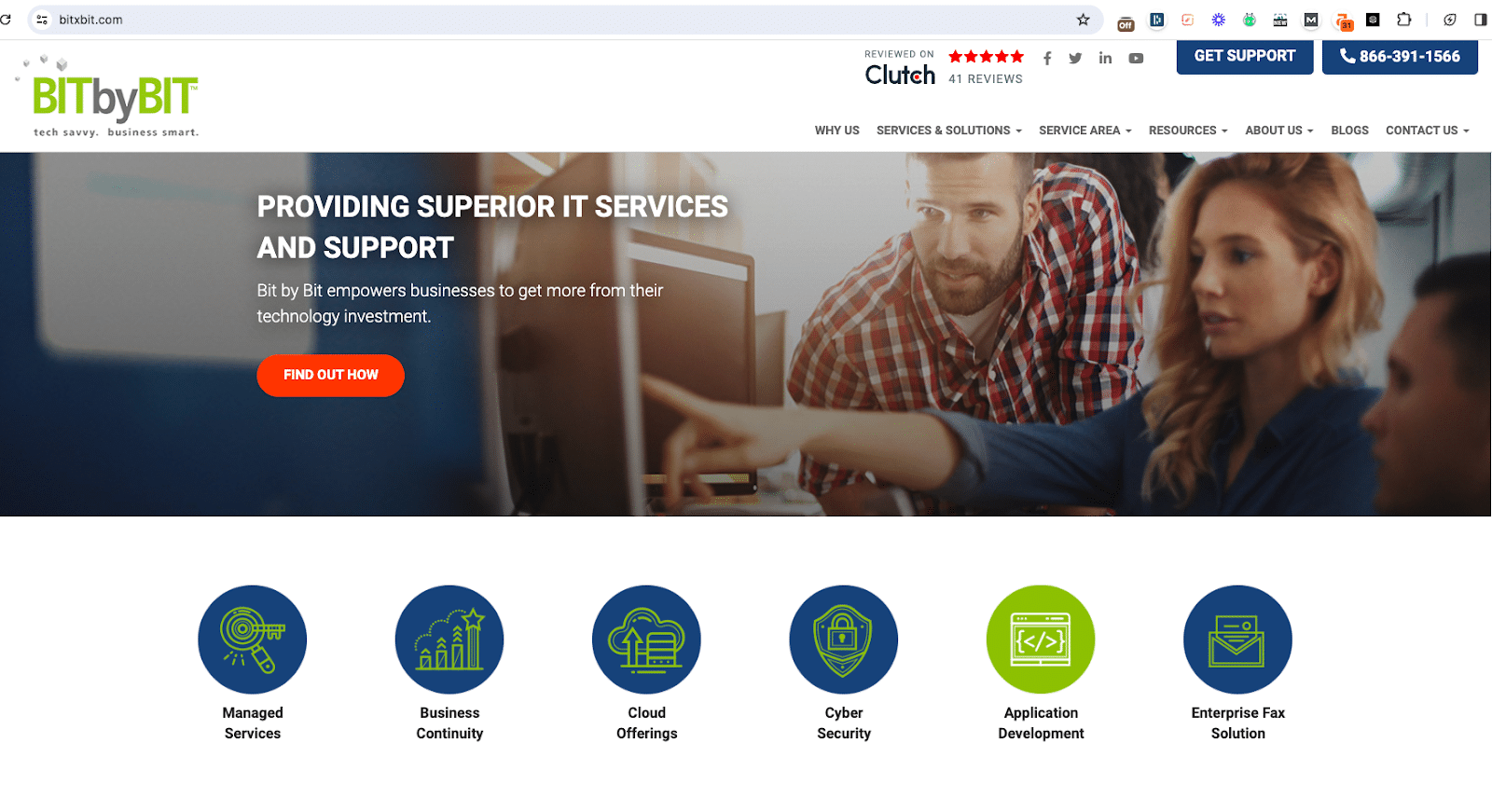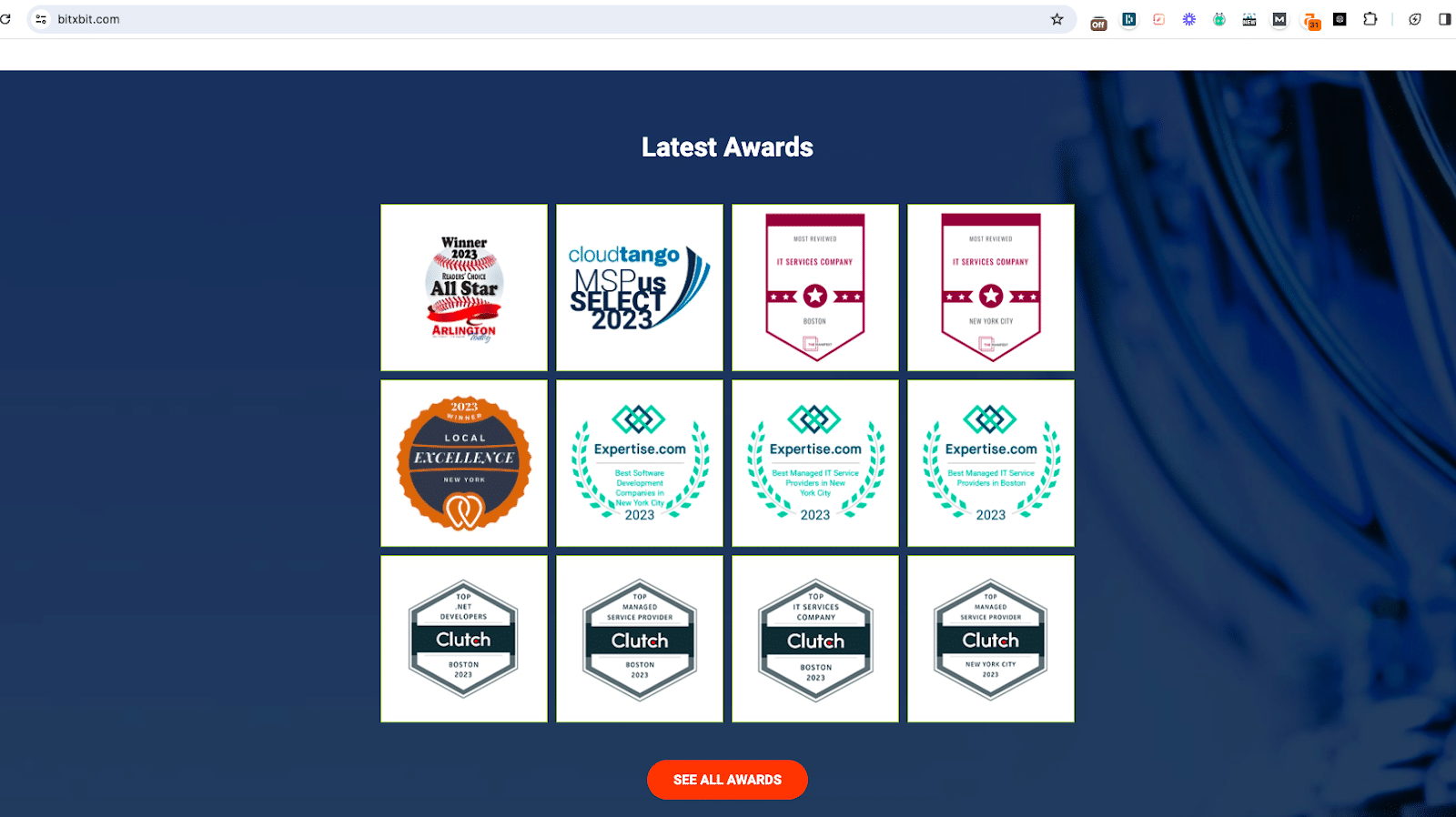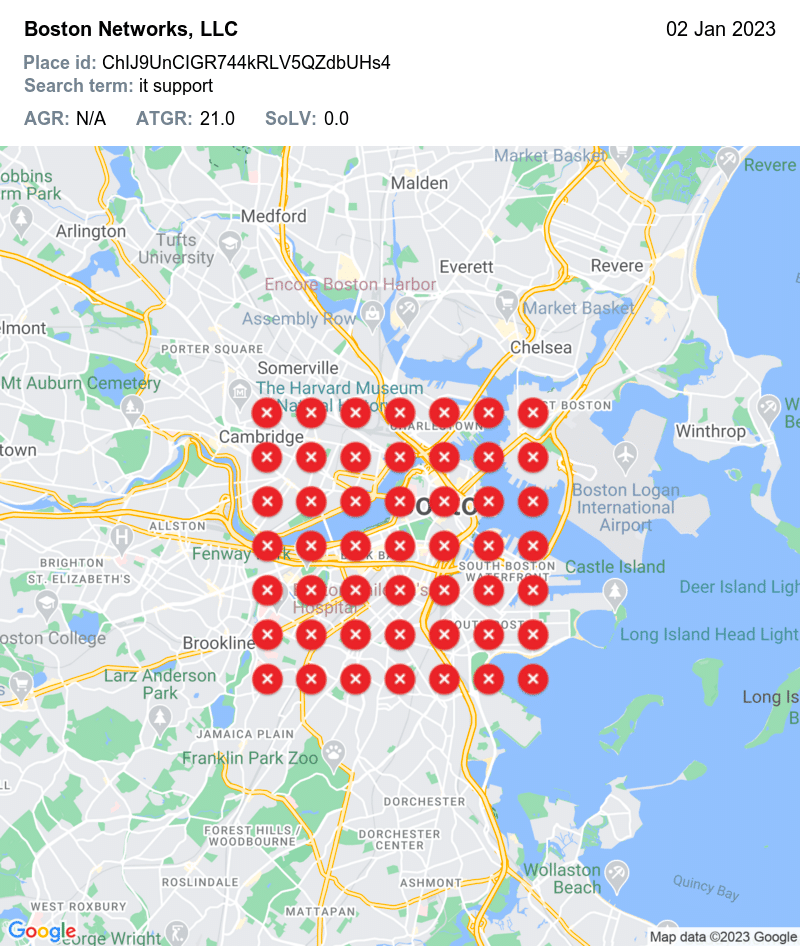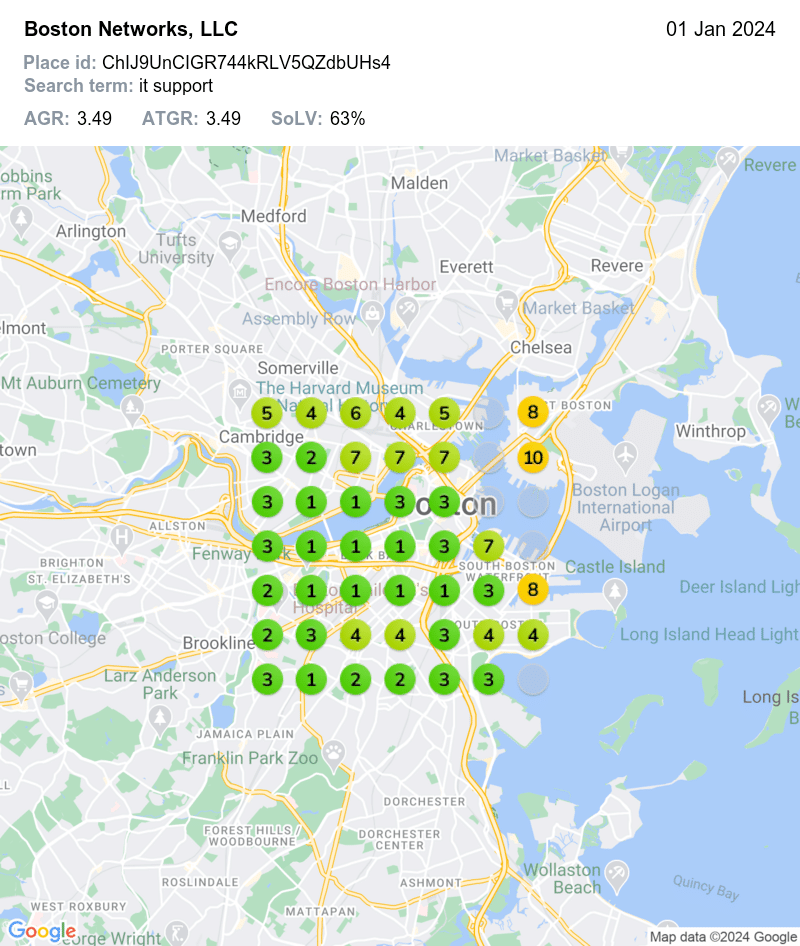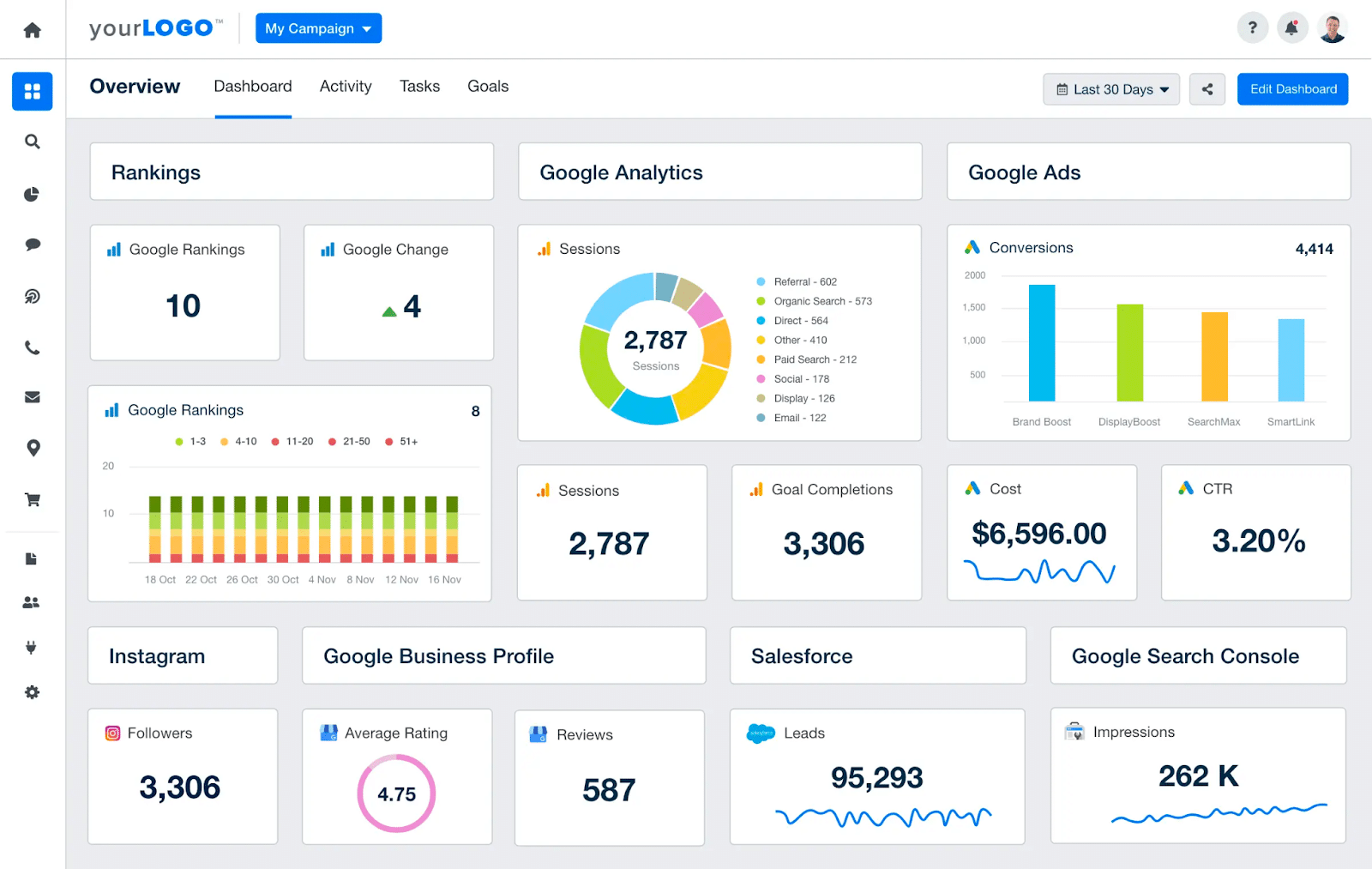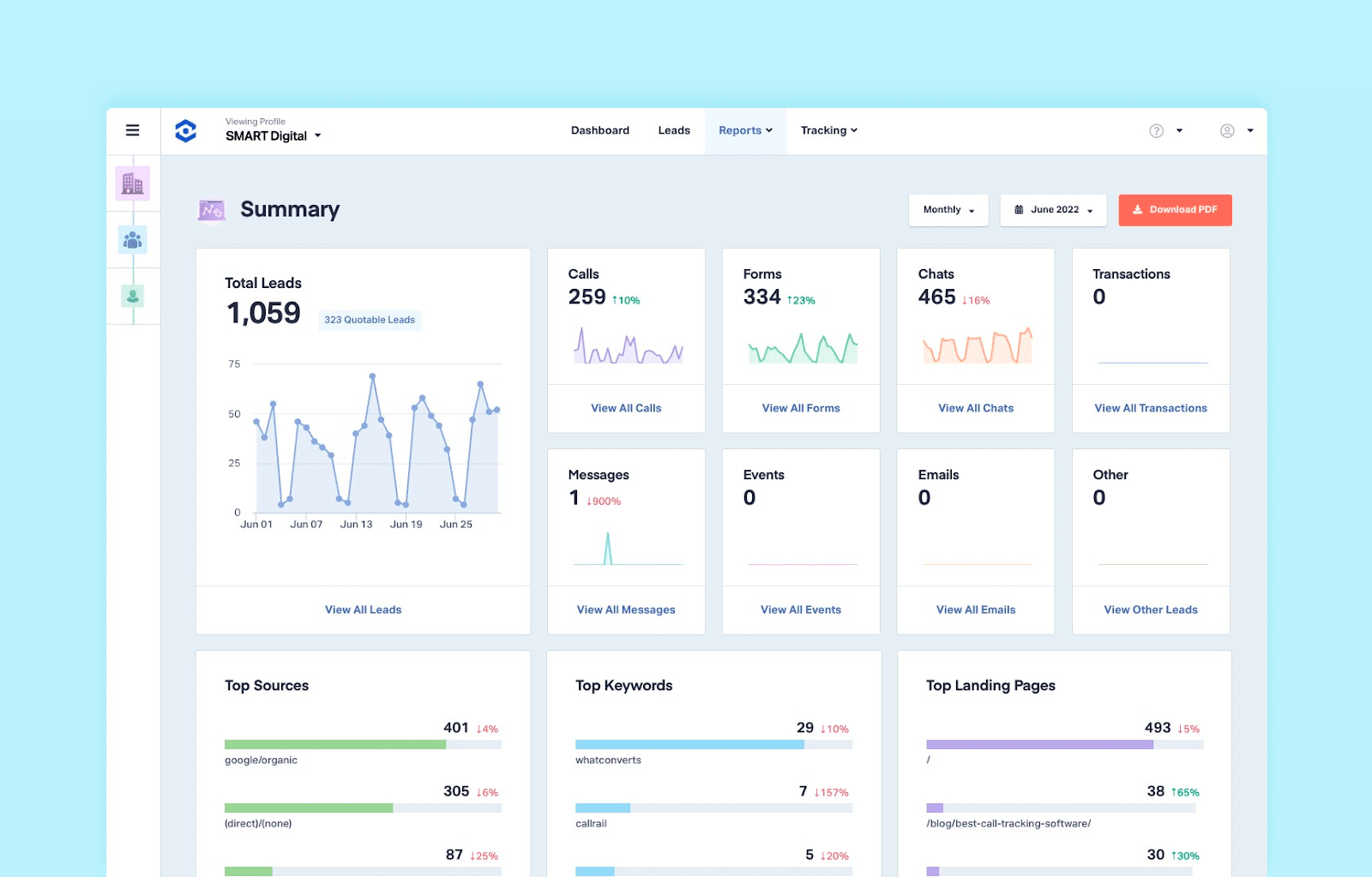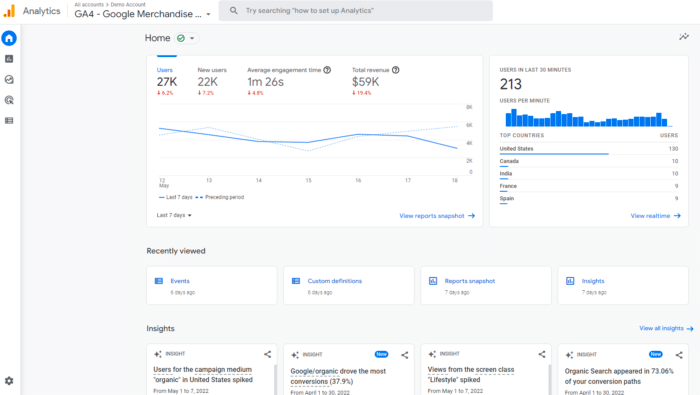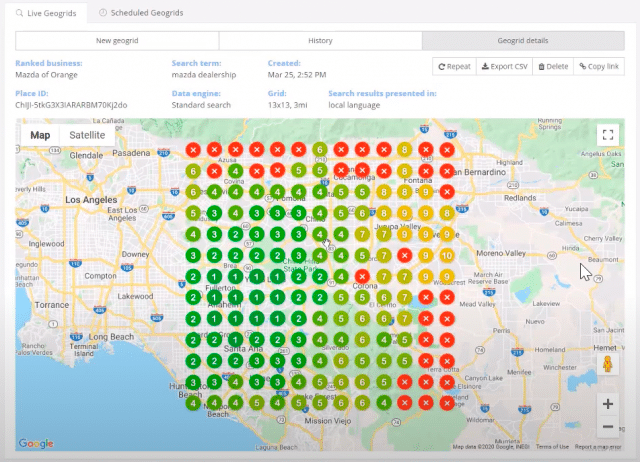Search engine optimization is incredibly important for MSPs to attract the right type of leads that are not only looking for the specific type of IT services you offer but also are located within the areas you serve.
That first page of Google results is the ultimate billboard for your services but getting on it and staying there is an inherently complicated process that has become significantly messier in recent years.
Just about everyone now claims to be an SEO expert, touting some secret sauce recipe that only they can use to push your site to the top of the listings. Don’t fall for the trap. A few back-end tweaks to your website won’t get you to the first page of search results. Advancements in the algorithms that power the search engines have put the power in the hands of the searcher. To rank well, your site must offer tangible value to the people who are searching for your services.
There are hundreds of factors that influence search rankings, but when boiled down, there are three important categories to focus on: on-site SEO, content creation, off-site SEO .
In this article, we’ll not only share MSP SEO best practices but also how you can win at local SEO by optimizing your Google My Business profile and a real world case study on how to get more traffic and leads.
What is MSP SEO
MSP SEO, or search engine optimization tailored for Managed Service Providers (MSPs), is a crucial marketing technique to enhance online visibility and attract targeted leads. SEO involves optimizing websites and digital content to rank higher in search engine results, particularly by focusing on relevant keywords that align with the services offered by MSPs. Some important strategies for MSP SEO are:
- Keyword Research: Selecting the right keywords is crucial for attracting relevant traffic and leads. Location-specific terms can improve search rankings and audience targeting for MSPs
- On-Page Optimization: Making sure your pages have the right elements and keyword density will help maximize the page’s chance of ranking for the target keyword.
- Local SEO: For MSPs, a focus on local SEO is a must. This includes anything from increasing the number of local reviews to posting on Google Business Profile.
- Link Building: one of the strongest ranking factors Google uses when ranking websites is looking at how many links on other websites are pointing to your website.
Importance of SEO for MSPs
SEO plays a vital role in driving sustainable growth for MSPs by increasing online visibility, attracting local business leaders, and generating qualified leads. It offers lasting results, regardless of economic conditions or marketing budget cuts, providing organic lead generation that future-proofs marketing efforts.
- Organic Audience Growth: SEO helps in growing an audience and generating leads organically, attracting more qualified traffic over time.
- Revenue Impact: Even a few new clients acquired through SEO each month can significantly impact revenue in the long term.
- Targeting Multiple Customer Segments: SEO allows MSPs to target various customer segments effectively, expanding visibility and lead generation across different sectors and locations.
On-Site SEO for MSPs
So, what does good on-site SEO look like for an MSP?
There are six key areas, and some important considerations for each:
- Copywriting – Every page of your site should provide optimal value for your visitors. That means high quality writing that is focused on specific pain points of your target personas, and how your company can resolve them. Don’t blindly follow the guidance of SEO tools that may recommend stuffing your site with keywords. To provide value to your site’s visitors, it’s most important to be clear, focused, and relatable in your copywriting.
- Service Pages – At the same time, no matter how good your copywriting is, if you don’t have a page on your site dedicated to a specific service, it’s unlikely you will rank for that term in the search engines. If you provide IT Consulting, make sure there is a page on your site titled “IT Consulting,” that explains exactly what you offer.
- Industry Pages – If you target a specific industry, create a page on your site that explains how you serve that industry. For example, if you’re targeting medical offices, you may mention that you’re HIPAA compliant and include testimonials of your happy medical office customers. This can benefit your MSP SEO and it can also be useful to your sales team.
- Location Focus – Ranking on the first page of results for something like “IT Support USA” is nearly impossible unless you’re a large corporation with a huge budget for SEO. However, ranking on the first page for something like “IT Support Portland” is a much more achievable goal. Once you’ve identified your local region target, include it in your site’s title tags.
- Title Tags – Title Tags are HTML elements that define the name of each page of your site. Your title tags should accurately and concisely describe the content on the page. For example, a good title tag for your IT Consulting page might be “IT Consulting – Portland | Company Name.” A search engine can easily understand the content of the page so it’s more likely to show in the search results if someone in Portland searches for “IT Consulting.”
- Crawlability – On the technical side, you need to ensure that search engines can crawl and index all the pages on your site that you want to be shown in search results. Likewise, you should make sure that search engines can’t access pages that shouldn’t be included in search results (e.g., the backend of your website or landing pages that you’ve duplicated for various marketing campaigns).
This isn’t a fully inclusive list for on-site MSP SEO, but it’s a good starting point and will help build your SEO foundation. If you decide to build your MSP Website with Pronto, on-site SEO optimization is included. Pronto’s Search & Advertising team conducts on-site optimization when your site goes live and will gladly answer any questions that you have along the way.
Once you’ve got your on-site SEO taken care of, it’s time to start thinking about how you can stand out from your competitors. If your competitors have their site optimized with good copywriting, service pages, location focus, etc., why should the search engine rank your site higher than theirs?
Search engines are trying to deliver the best search results to the searcher. So the question becomes, what can you do to make your site the best search result? This is what I’ll be covering the the following sections.
MSP Keyword Research
All SEO content must start with keyword research. Without this step, you risk creating a page for a term no one is searching for or a keyword that is too competitive for your website, and so you stand little chance of appearing in the top 10. If you’ve never done keyword research before, what I’m going to tell you next will save you hours of work.
What is a Keyword?
A keyword is a term or phrase added to content to improve its search engine rankings for those specific terms. Keywords are important for SEO because they help search engines understand the relevance and context of a web page, making it more likely to appear in search results when users search for those keywords or phrases. A “target keyword” is the main keyword you want a page to rank for.
Locally Targeted Keyword
Keywords that target your local area is a must for every MSP. Even if your business operates state-wide, you can target local keywords across the country. Not only do local keywords have good search volume, but they tend to be easier to rank for than national keywords.
The Local Keyword Formula for MSPs
If there’s anything to take away from this keyword section, this is it! Something we’ll talk about later is creating “location pages”. These are pages targeting different cities that you serve. To find the target keywords for these pages, you can use the keyword research tool of your choice, or this free tool by Ahrefs will do the job, too.
There are some nuances and techniques an SEO expert can use, but the basics of finding target keywords for MSPs is to check the Ahref keyword research tool for one of the below services plus the city you want to target.
- managed it services + city
- it consulting + city
- it support + city
These are by far the best terms to try. You can also try other common MSP services like “cloud services + city” or “cybersecurity services + city”, but depending on the size of the city, there may not be enough search volume to spend time creating a service page for.
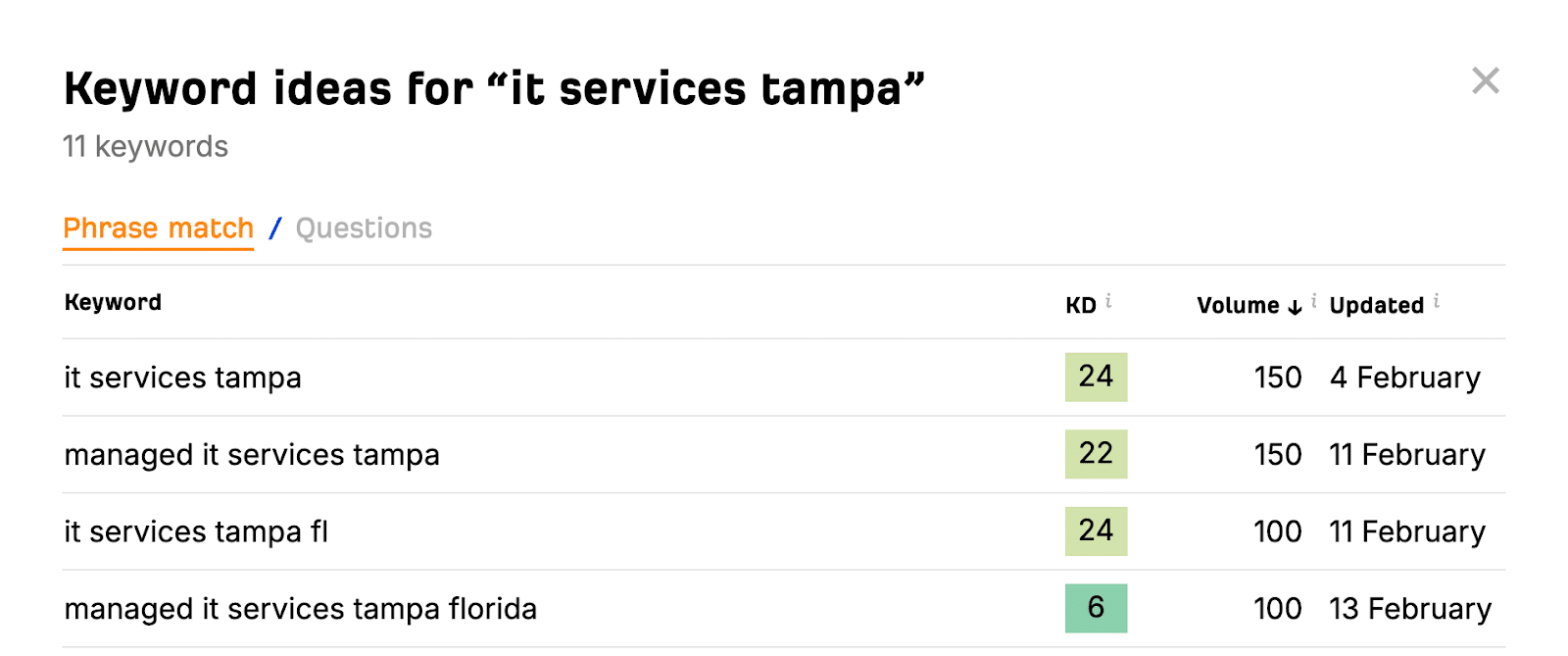
Now, you want to compare the KD (keyword difficulty) with the volume. KD is primarily based on how many websites link back to the websites appearing in the top 10 for the keyword. So, if you have no plans on building backlinks to your website, avoid any KD above 15. In our example, “managed it services tampa florida” is a great keyword to go after because of its low keyword difficulty but relatively high search volume. Once you’ve decided on the local keyword(s), we can go on to creating a location page.
Location Pages for MSP SEO
If you haven’t heard of the term “location page” in local SEO, then you are missing out on one of the best opportunities to get highly relevant traffic to your website. This is especially important for service area businesses, exactly like Managed Services Providers.
Because most MSPs have either one physical office or are completely remote yet service multiple areas within your local area or state, creating location pages to target each area you cover is essential for local SEO.
What Are Location Pages
Location pages are essentially landing pages designed to appear in search results for “service name + location” searches, for example, “it support tampa.” Your office location might not be in Tampa, but you may still cover this city. By creating a dedicated page about IT support services in Tampa, you stand a chance of Google showing your page in search results to potential customers.
Ranking a Location Page
Most best practices that go into ranking other keywords also apply to ranking a location page. There are some extremely helpful tools that can aid with page content creation for SEO, like Surfer SEO, but if you follow these tips, you stand a good chance of ranking your location page.
- Keyword research: It’s important to choose a keyword that has a good search volume and isn’t too competitive. For a free tool, you can use this keyword generator by Ahrefs. Type in either IT Support, Managed IT Services, or IT Consulting, followed by a city. Look for keywords under 15 KD (Keyword Difficulty) and above 20 in monthly search volume. These will be fairly easy keywords to rank for.
- Target keyword placement: A rule of thumb is that the target keyword should be placed on the page around 3 times. These locations are in:
- The title tag
- The meta description
- The page H1 tag
- Content length: Depending on how competitive the keyword is can depend on how much content you should write. To get an idea, put your target keyword into Google and click on other competitor location pages. Be sure to find like-for-like pages and not something like a local directory, then take a look at how long the page content is. You should be writing around the same length of content.
- Page content: You can think of location pages similar to regular service pages. So you should still be writing about the service, customer pain points, and how you solve them, but you can also include local-specific information. This can be testimonials from local clients in that city or tech issues specific to that area. If your office is not too far from the target city, then you can also include an embedded Google Map on your page.
- Backlinks: This is a whole new SEO field in itself, but the more competitive a keyword is, the more important building backlinks to your page becomes. Backlinks to your location page from other websites act as a vote of confidence, elevating the authority of your page in Google’s search engine ranking algorithm. Your competitors are almost certainly doing this, so to have a chance at competing with them, you should too.
On-Page Optimization
On-Page Optimization, also known as On-Page SEO (Search Engine Optimization), is a crucial aspect of digital marketing that focuses on optimizing individual web pages to improve search engine rankings and attract organic traffic. This process involves ensuring that the content on a webpage is relevant, user-friendly, and structured in a way that search engines can easily understand and index it. By implementing On-Page Optimization techniques, websites can rank higher in search results and drive more relevant traffic to their pages
The Basics of On-Page Optimization
We’ll get into how we optimize pages with a specific tool designed for the job, but if you want to do it yourself without any additional tools, follow these best practices
- Content Structure – Look at what type of content is appearing in search results. Google is fantastic at understanding the searcher’s intent. So if the top ten usually include a list, it’s a signal that searchers want to see a list, if the top ten are generally picture heavy, you need pictures, etc.
- Content length – Look at your competitors’ ranking for your target keyword and how much they have written. Try to aim for around that amount.
- Target keyword placement – You typically want to mention your target keyword in 4 key areas: title tag, meta description, H1, and body text
- Add a map and local information – If you’re creating a locally targeted page, and you have an office nearby, add a map to the page. If you have testimonials from nearby clients, add those too.
On-Page Optimization With Surfer SEO
Our go-to tool to aid on-page optimization is Surfer SEO. What Surfer basically does is compare the top-ranking websites for your target keyword, then tell you, based on their content what you need to add to yours. Google has selected these top-ranking websites for a reason, so if there are any similarities in keywords used, you want to have this on your own page, too.
The import step to take first is to go to the settings cog and select like-for-like competitor pages. So, if you’re writing for a blog post, choose other blog posts. If you’re writing a location pages, choose other location pages.
Once you’ve selected pages you want to compete against, you’ll have a list of keywords to include in your content, as well as the number of suggested headings and images. Then start writing as normal. It’s best not to try to fill in keywords per paragraph but to write as you normally would. Once you’ve finished, then come back to see which keywords are missing and where they could fit naturally. Keep going until your content score is in the green.
Local SEO for MSPs
Clutch, Google, and Online Reviews for MSPs
MSPs take note. There are some websites that you will have a hard time outranking, and one of them is likely Clutch.co. If you haven’t noticed them before, try going to Google right now and typing in “managed it services” plus a local city, for example, “managed it services orlando”.
If you don’t see Clutch, then you’re likely to see similar websites like Cloudtango, Expertise, or UpCity, and they are there for a reason. Through Google’s constant A/B testing of search results, they’ve found that these websites help users a lot. Google’s results are not only showing you results users are visiting but also where you should be promoting yourself.
Ranking on Clutch, Cloudtango, or UpCity
Unlike ranking on Google, ranking on Clutch is almost entirely based on reviews. If your website is new, it naturally takes months or years to rank for competitive keywords, but if you have a good-sized client base that is happy to leave you a review, ranking in one of these websites’ top ten can take much less time. Just bear in mind that you don’t want to spread your efforts too thinly across multiple review websites, as it’s much better to appear on page 1 of one website than to appear on page 2 of three.
Social Proof
Getting Clutch reviews is not only a powerful way to rank and gain more exposure on their website. The reviews you gain on Clutch (or similar websites) can also be used as social proof on your own website via their widget. In fact, if you have a good number of reviews on any 3rd party website, it’s essential to show them off. If you’re not sold already on why reviews are important, I’ll try to hit this home for you.
- 98% of people read online reviews for local businesses
- 58% say they would pay more for the products of a brand with good reviews
- 9 out of 10 consumers say positive reviews have influenced their purchase decisions
The power of using reviews from Clutch on your website is that 100% of their reviews are verified and consumers trust Clutch reviews because of this. So, the more reviews you can get on websites like Clutch, the better you can increase trust in future customers to do business with you. Here’s an example of one of our clients who’s added a Clutch badge to their website, showing off 41 reviews.
Finally, websites like Clutch also have the opportunity to win awards. This is another great way to be recognized as a top-performing company because it’s often not enough to tell prospects why you’re the right choice; you have to show them why other customers think you’re the right choice.
Winning at Local SEO with Google My Business (GMB)
Local SEO for MSPs is crucial if you’re looking to improve your online presence and attract more local leads. One of the key components of local SEO is optimizing your Google My Business listing (a.k.a. Google Business Profile). By claiming and optimizing your profile, you can significantly impact your rankings on Maps which appear at the top of the search engine results page.
To start, make sure you create a complete and compelling business profile on Google My Business. Provide accurate information about your services, contact details, upload photos, and choose 2-3 business categories. This ensures that potential customers can easily find and connect with you. Then once the set-up is done, encourage your satisfied customers to leave reviews on your listing. Positive reviews not only build trust with potential customers but also contribute to higher rankings on Maps. By using local SEO strategies, you can tailor your GMB profile to meet the specific needs and preferences of your target market.
When optimizing your Google My Business listing, remember to incorporate local SEO techniques. For example, focus on including relevant keywords in your business description, responses to reviews, answers to questions, and posts
Another key local SEO technique for MSPs is leveraging Google My Business posts. To send Google a positive signal that your MSP has fresh and relevant content for local searchers, you’ll need to post regularly on your GMB profile. Share special offers, product updates, and event details. These posts provide additional opportunities to engage with local searchers and drive more traffic to your website.
Learn more by watching our webinar on GMB for MSP, The Only Marketing You’ll Get for Free!
Using Automation for Local SEO
Automating some tasks can help save time for you to focus on brainstorming ideas or reviewing data to establish the next steps. For local SEO, there are a number of tools that can help you schedule Google Business Profile posts. These tools can also give you an overview of how your listings are ranking in what’s typically called a “geogrid,” which is essentially a map overlaid with a grid, with each dot on the grid representing a specific location and the position you rank there.
Scheduling Posts
It’s important to keep your listing acting. This helps Google and prospects see that you’re actively engaging with your customers, which encourages prospects to engage with you back. Two popular tools for this are Local Viking and Bright Local. Once you have your posts written, you can schedule them to be posted at a later date.
Creating Citations
Manually creating citations can be very time-consuming, but there are companies that can handle this for you and can save you hours of work that you can spend on other areas of your marketing. Popular platforms include Bright Local, Yext, and Moz Local.
Geo Grids
Unlike regular, ‘linear’ organic search results, local SEO ranking positions can also be tracked in a grid. This is because proximity to the searcher is a much greater ranking factor than other types of SEO. Local Viking and Bright Local are two popular platforms that provide geo grids where you can see the position your Google Business Profile ranks for each location around your business location, represented as a dot with the position you rank inside.
Here’s an example of how we tracked our efforts with a client not ranking at all to dominating their local area:
Before Local Optimization
After Local Optimization
Blog Content Creation for MSP SEO
The second piece to a good MSP SEO strategy is content – specifically on your blog. This is content that answers specific and common questions you receive from your clients and prospects. They will likely relate to technology but may cover topics that small business owners frequently search for, or questions they have that relate tangentially to your services.
The goal here is to have fresh, unique, and consistently published content.
Instead of competing only for high level terms like “IT support Portland”, you may show up for “how much should I pay for IT support in Portland” or “what are the most common problems when moving to the cloud”. These are called long tail keywords. If you answer these questions with blog content, you have a better chance of ranking when someone types them into a search engine.
For this strategy to be effective, you must put in time and money. The content can’t be taken from your vendor sites and it can’t be syndicated. It must be content that is only published on your website in order to get the SEO benefit. Content that is syndicated from other sources may help with user engagement on your site, but it provides no original value to your users and search engines will ignore it when indexing your site.
To select the right blog topics, start with your audience. Map out who you want to engage with and which personas you will write for. You can read more about MSP buyer personas to better understand some of the different decision makers who may read your blog. From here, you’ll have an easier time brainstorming blog topics that will be highly relevant to your target audience.
You’ll find a wealth of blog topics in the conversations between your sales team and clients and prospects. If you hear these questions frequently in meetings, those same people are almost certainly searching for them online. Preemptively answer these questions, provide valuable resources to your target prospects, and engage with them before they even enter the sales conversation, and you’ll enhance your brand credibility and benefit from stronger search rankings.
Off-Site SEO for MSPs
The third piece of the MSP SEO puzzle, and arguably the most important, is the relative authority of your website compared to your competitors. This includes some factors that you don’t have control over, such as the age of your domain name, and other factors that you can influence, such as the relative popularity of your site.
Remember, search engines are trying to deliver the best search results to the searcher. If a website is already popular for a certain subject matter, chances are a user searching for that subject on Google or Bing would also find that website useful. So how do search engines assess the relative popularity of a website for a certain subject matter or topic?
Search engines are constantly crawling websites with bots to identify where the content resides on the internet. But they don’t stop there. If a search engine bot sees a hyperlink, it will check to see where that link goes. If a specific blog post or webpage is getting links from several different websites, the search engine is likely to consider it popular. The links themselves are called backlinks.
To learn more about backlinks, watch the short video below:
While more backlinks going to your website is usually better, they are also weighted. Links from sites with higher Domain Authority (which in turn have more and better links themselves), will provide more value to your site if they link to you. Alternatively, irrelevant backlinks from sites that aren’t credible are more likely to harm your SEO than to help.
You can read more about Domain Authority, a score provided to individual domains and specific URLs within those domains indicating their relative strength compared to other sites, on Moz.
Speaking of backlinks, the link above goes to the Moz website so Moz just received a backlink!
So how do you influence your backlinks and Domain Authority?
It’s all about being active, building relationships, and engaging with other sites. Here are some of the best ways to generate inbound links:
- Local Chamber of Commerce – Your local Chamber of Commerce site is highly credible, has a high Domain Authority, and has a strong relevance to your business. Getting your business published on their site is a good first step to building inbound links.
- Guest Blog Content – Reach out to relevant sites with high domain authority that accept guest blog content. Offer to write them a blog post at no cost in exchange for a link to your site. They get quality content for their audience, you receive a backlink, and your overall credibility and exposure increases. Subscribe to our Link Building service if you’d like us to do this for you.
- Press Releases – If you’ve done something truly newsworthy recently, be sure to write a press release about it. Your press release can be sent to a press distribution network such as PRWeb. Make sure that it’s something worthy of being shared. If the content isn’t newsworthy, it won’t get picked up by the news outlets and thus won’t benefit your SEO.
- Work with Vendors on Case Studies – Offer to write a case study to publish on your vendor’s website – once completed, it will link to your website.
The goal here is not just quality links, but also contextual links.
You want links from content that is specifically related to the things you do. If you have an IT Consulting page on your website, for example, getting a link from a highly respected website’s blog post about IT Consulting is immensely valuable.
Ready to promote your MSP? Check out our MSP Marketing services
MSP SEO Campaign Case Study
Learn the 3 SEO tactics that helped a local MSP company achieve a 150% increase in organic traffic, 300 top 10 keywords, and 150 top 3 keywords in Google in just 10 months.
Read the case study on how MSP SEO Services Led to 150% Spike in Organic Traffic and Increase in Leads
SEO Campaign Reporting
After spending hours optimizing your website and crafting the perfect pages or blogs, a lot of your effort can almost go unnoticed if you haven’t set up campaign reporting to see how your effects have impacted your website. Simply implementing SEO strategies is not enough; understanding their impact and effectiveness is equally crucial and can help you make data-based decisions going forward.
Below I’ll take you through the exact tools we use at Pronto for reporting and why they could be useful to your business.
Our Favorite Reporting Tools
Agency Analytics
We’ll start with a Pronto favorite, Agency Analytics. The absolute main benefit of using Agency Analytics is its diverse range of 3rd party integrations. If you’re using different tools to monitor your campaign (like call tracking numbers or a Google My Business account), Agency Analytics can bring all of these metrics together into one unified dashboard. This is great to help you connect the dots and see how each part of your campaign is performing.
WhatConverts
WhatConverts is used to track leads on a website through tracking numbers, forms, or messages via a website chat. On the WhatConvert dashboard, you’re able to see how leads arrived at your website in the first place (like an ad campaign vs organic search results) and how they contacted you. Once you know what happened to that lead, you’re able to update the dashboard with any quote the potential customer was offered. This helps you add an extra layer to your reporting that shows you how much monetary value each part of your campaign is bringing in.
Google Analytics
There’s a love-hate relationship that users have with Google Analytics, especially since Google has completely overhauled and released GA4. Compared with other reporting tools, there’s a bigger learning curve with this but also comes with lots of advanced features. But even if you’re not a fan of the dashboard, Google Analytics is usually a must, if only as a tracking script to feed data into other dashboard and reporting tools, like Agency Analytics.
Local Viking & Bright Local
For any local business, you’re going to want to know how you stand in your area for certain searches. Unlike using a regular rank tracker that shows your position in the top 10, you’re going to want to use a geogrid that shows your ranking position across a grid of positions surrounding your location. This is because proximity to your business is a big ranking factor, so a potential customer near your business is more likely to see you listed in local results than someone a few miles away. Looking at geogrid reports can help you understand your reach and how effective your campaigns have been in increasing it. Both Local Viking and Bright Local have great geogrid reports for this.
AI for MSP SEO [Bonus]
AI is everywhere, and if you’re not using it, then you’re likely spending more time on your website than your competitors. The most obvious use case (and the most useful) is using AI to write website content. Thinking up content ideas and writing content is very time-consuming. This is where AI can act like a content writing assistant and can even help you brainstorm content ideas.
Google’s Stance on AI
Since the rise of ChatGPT in 2023, Google updated their new AI policy to be clear that they are “rewarding high-quality content, however it is produced.” This makes sense, as Google’s primary objective is to provide content that answers the user’s questions rather than policing who is writing it. Although Google’s Webmaster Guidelines do explicitly discourage content generated “solely for the purpose of manipulating search engine rankings”, so you should always use AI responsibly.
AI Tools for MSPs
- ChatGPT – The tool that brought generative AI to the mainstream
- Bard – Google’s version of Chat GPT. Eventually will be baked into search results
- Surfer AI – Specifically used for web pages and SEO optimization
- Jasper – An all-in-one AI copywriting application
How to use AI for MSP SEO
AI can be used in a bunch of different ways to assist website SEO. Including writing content, topic suggestions, and research. Although AI has become the 8th wonder of the world, it still needs a human to check that everything it’s writing is correct, so at the very least, you should always run the output by an editor before publishing anything on your website. If you’re using Bard or Chat GPT, you can use the following prompt ideas to help you get started.
Research
AI doesn’t just write content. It can also help you research and aid you in coming up with topic suggestions. To get started and help you better understand your ideal clients, check out our example prompts below.
- Describe the common IT challenges faced by companies in [target industry].
What are the key demographics of our potential customers for MSP services? - How can our MSP services address the current and future technological needs of our target customers?
- What are the primary security concerns that businesses are facing in [specific industry], and how can our MSP services address them?
Blog Topic Ideas
Once you have some insights from the research, you can then put some of these keywords into another prompt, asking for blog topic ideas around them. For example, you can use a prompt similar to this.
- Based on [insert keyword here], give me 10 blog topic ideas I can write for my MSP business
Writing Content
While you don’t want an AI tool to do all the writing, it can help you get started from a blank page, give you an outline, and write sections.
- Outline – Outlines are essential to get started; for this, you can ask, “Based on this blog topic, [insert blog topic], prepare an outline for a blog post.”
- Definitions – In case you need to add a definition in your post, you can write, “Define ‘[insert word]’ in two sentences.”
- Summaries – To help write summaries, you can ask your preferred AI, “Based on the below text, write a summary”, then add some or all of the post text below.
Would Your Marketing Agency Use AI
Almost certainly, every SEO and marketing agency you work with will use AI in one way or another. This isn’t anything to be afraid of if they are using AI to aid their efforts and not just as a shortcut to getting work done without proper human monitoring. It’s best to check if they have an AI policy you can read (here’s ours) to see how AI is being used by them.
Bringing it all together
Whatever you’ve read online, there is no “quick fix” to SEO which will get you ranking #1 in the search results. Google employs some of the smartest people in the world, and their algorithm is constantly changing and adjusting to the ways in which people try to game the system. Rather than try to outsmart them, follow the rules and make your site better and more valuable than those of your competitors. This alone will often be enough to get your site ranked higher in Google and Bing.
Lastly, don’t forget that to get new clients, you must appeal to your audience and convert them into leads via your sales funnel. SEO can help drive traffic to your site, but make sure you’re doing everything you can to convert leads and follow up with them through relevant emails. If you’d like our help, check out our Google My Business Management service that focuses on boosting your local SEO visibility.