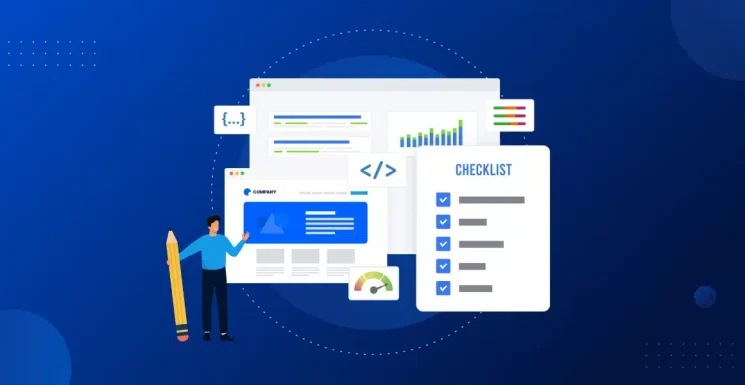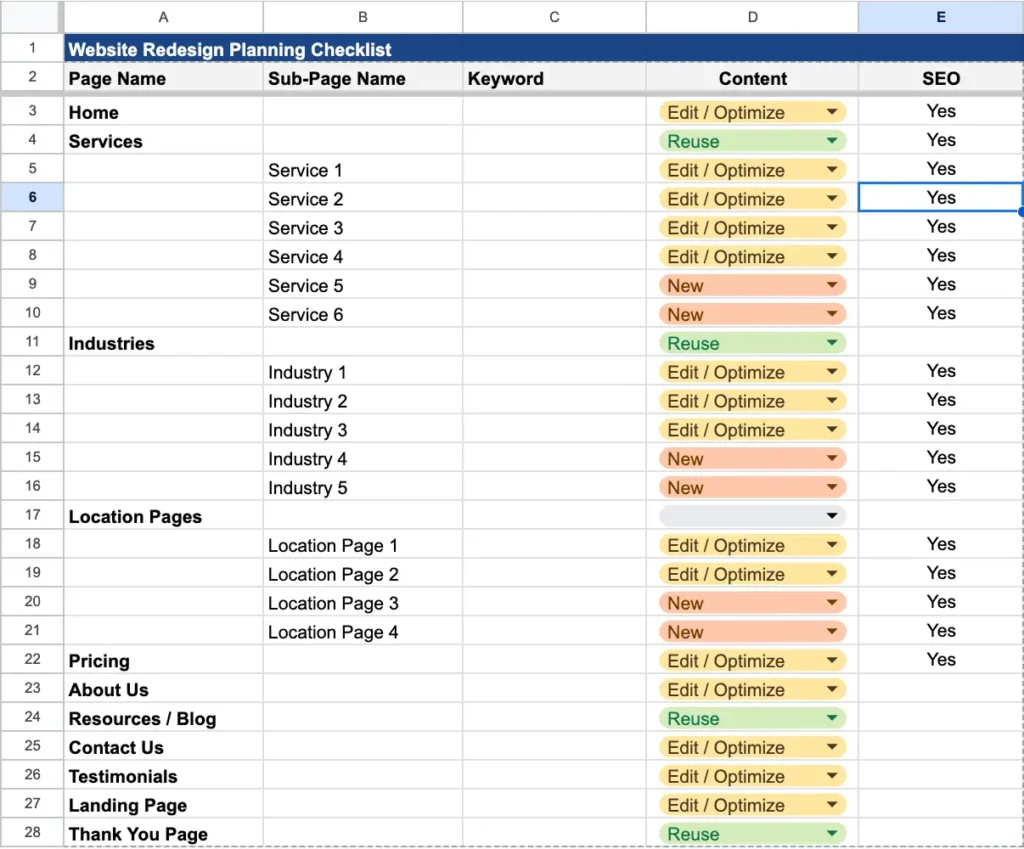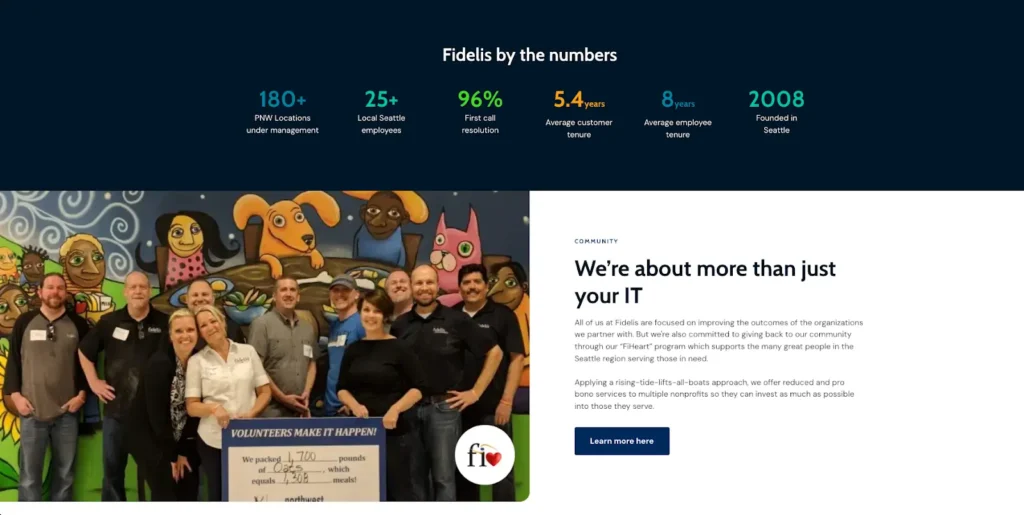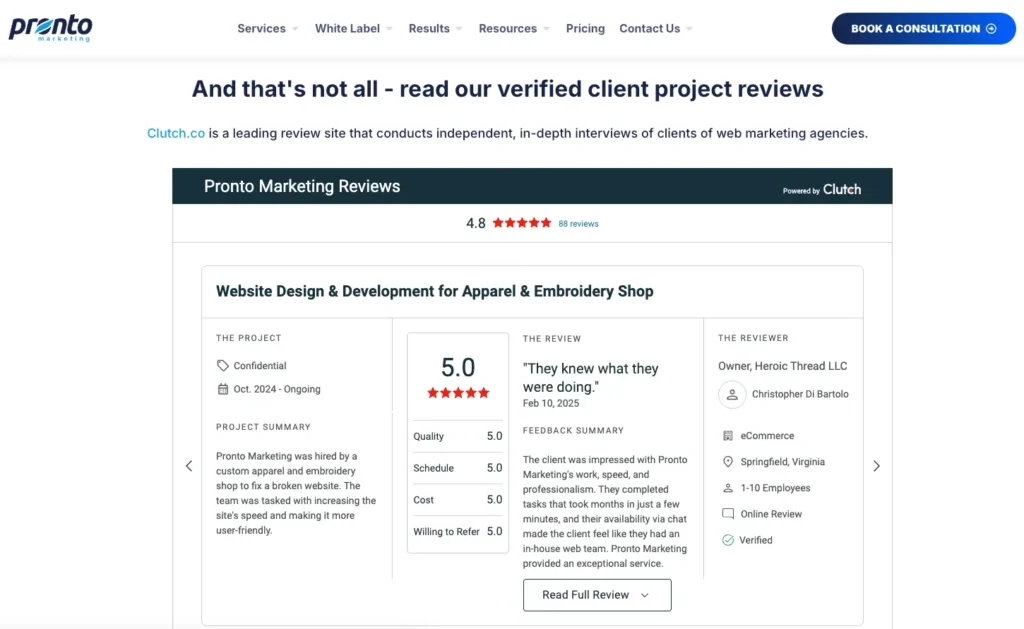A website redesign tends to show up when you’re already juggling a dozen priorities.
Maybe a big customer is asking for a link you’re embarrassed to share. Maybe leadership wants a cleaner story for next quarter. Either way, you need a site that looks sharp, explains what you do, and nudges buyers to take the next step.
At Pronto, we’ve helped thousands of SMBs through exactly this moment. What we’ve learned is simple: if you come to kickoff with a few essentials, your agency can handle the heavy lifting across planning, design, copy, SEO, build, and launch.
Let’s take a look at what those essentials are.
The Big Six Checklist
1. Your “why” + 2–3 success measures
Before we talk pages or pixels, let’s get clear on why this redo is happening. Think in plain language, not jargon.
Start here: “We’re redoing the site because…”
- “…people visit but don’t contact us.”
- “…the site looks dated and doesn’t match who we are now.”
- “…it’s a pain to update, so content falls behind.”
- “…we can’t explain our services quickly.”
- “…mobile visitors bounce.”
You only need one or two honest reasons. This keeps the project focused and helps us make the right trade-offs later.
Then define what “good” looks like in the next 3–6 months.
Pick a small set of outcomes you can actually measure:
- More action: “Increase demo requests by 30%” or “Get 20 qualified inquiries per month.”
- Better fit: “Fewer unqualified leads” or “More RFQs from our target industries.”
- Faster updates: “Publish new pages in under 48 hours without developer help.”
- Clearer story: “Reduce sales call time spent explaining basics”
- Visibility: “Grow organic traffic to service pages by 15%” or “Rank on page 1 for [your core topic].”
Make it concrete with a single sentence.
“We’re rebuilding to improve lead quality and make updates easier. In 90–180 days, we want +30% demo requests, fewer tire-kickers, and the ability to publish a page in under 2 days.”
How your agency will use this: Your “why” guides design and copy decisions. Your measures guide what they track after launch so you can tell if the new site is pulling its weight.
2. Audience & differentiator
Think of the people who land on your site like real humans you’ve met, not necessarily just “personas.” For this purpose, two is plenty.
READ: How to Define Your Target Audience
Pick 1–2 primary customer profiles. Give each a plain-English sentence.
- Ops Manager at a mid-size manufacturer. Needs clear pricing signals, fast quote, and proof you can meet deadlines.
- IT Lead at a SaaS company. Wants to know security posture, integration effort, and how fast you’ll respond if something breaks.
Write their top questions (keep it to three each).
- “Do you solve my exact problem?”
- “How long will this take and what will it cost?”
- “Who else like me have you helped, and what results did they get?”
This list becomes the backbone of your homepage, service pages, and CTAs. If your site answers these quickly, you’re already ahead.
Now craft your one-sentence “why choose us,” with a proof point.
Use this simple fill-in:
We help [customer type] get [valuable outcome] by [how you do it differently] — [short proof].
Examples:
- “We help growing clinics launch secure patient portals in weeks by handling the messy integrations for you — live in 90 days for 12 practices last quarter.”
- “We help regional distributors win bigger bids with cleaner product data — 22% faster quote turnaround after implementation.”
Put this sentence on your homepage hero and repeat versions of it on key pages.
How your agency will use this: Your audience lines and questions shape the page structure, headlines, and CTAs. Your differentiator sets the tone for design and copy so the site feels made for your buyers, not everyone.
3. Must-have pages & your content starting point
Think “launch first, expand later.” Get the core pages live, then add extras once the site is earning its keep.
Step 1: Draft a short launch list
Start with the basics. Add only what buyers need to understand you and take action.
- Homepage: what you do, who it’s for, why it’s safe to choose you, and next steps.
- Services / Products: one overview page plus individual pages for each main offer.
- Industries / Use Cases: optional, but helpful if you sell the same thing to different audiences.
- About: who you are, leadership, approach, and a light timeline or values.
- Resources & Blog: keep it simple at launch. Even 3–5 strong pieces is fine.
- Contact / Book a Demo: form, calendar link, phone, email, and address (if relevant).
- Key landing pages: any campaign or “money” offers you rely on (e.g., Free Assessment, Pricing, Case Studies).
- Footer basics: privacy, terms, cookie notice, and a short site search if useful.
Tip: If a page doesn’t help a buyer answer “Is this for me?” or “What’s next?”, push it to Phase 2.
Step 2: Decide page by page — reuse, light edit, or new
Keep this simple. For each page on your launch list, mark one box:
- Reuse → content is accurate and on-brand.
- Light edit / Optimization → the bones are good; your agency will tighten headlines, optimize for SEO, add clarity, improve scannability.
- New → Your agency will draft from your brochures, sales decks, or a quick SME call.
Also pick one primary CTA per page (e.g., “Book a demo,” “Get a quote,” “See pricing guide”) so the page has a clear job.
Step 3: Gather 3–5 proof items
Buyers look for signals that you’re credible. Collect a small set:
- Testimonials with names and roles (short is fine).
- Client logos or case studies (even one strong story helps).
- Certifications/partnerships (e.g., ISO, vendor partnerships).
- Quick stats (uptime, response time, time-to-value, customer count).
Place proof on the Home, Services, and Contact pages. Repeat your best proof where it matters most.
How your agency will use this: Your short launch list drives the sitemap and timeline. The reuse/edit/new labels let your agency size up copywriting. Your proof items plug straight into key pages so the site earns trust fast.
4. Only the features you’ll use
Shiny add-ons are tempting, but every extra widget needs content, setup, and maintenance. Pick what you need to support your goals and skip the rest for Phase 2.
Step 1: Choose your must-haves
Common, low-effort wins:
- Contact/demo form — the backbone of conversions. Keep it short.
- Calendar booking — great if your sales process starts with a quick call.
- Live chat — only if you can respond fast during business hours.
- Site search — helpful once you’ve got lots of pages or docs.
- Resource library — if you have assets buyers regularly ask for.
- Careers — if hiring is active and ongoing.
- Multi-location finder — only if you truly serve multiple regions or offices.
Step 2: Keep each feature focused
- Forms: ask for name, email, and one qualifier (company size or need). More fields = fewer leads.
- Booking: offer a 15–20 minute “intro call” with 2–3 time windows.
- Chat: script two starter prompts and a handoff to email after hours.
- Search: index only public pages and resources to start; we can expand later.
- Library: begin with 3–5 strongest assets, each with a simple form or no gate at all.
- Careers: link to your “open roles” page; keep it current.
- Multi-location: show a clean list + map, hours, and one primary CTA.
Step 3: If you need something complex, write one short paragraph
This helps us scope it right the first time.
How your agency will use this: Your top three features shape the build and integrations. The paragraph for anything complex keeps scope tight and timelines sane.
5. SEO essentials (minimal, high-impact)
This isn’t a full SEO program. It’s the handful of inputs your agency needs to launch safely and give Google clear signals from day one.
READ: The Ultimate Guide to Local SEO for Small Businesses
Step 1: Topics, locations, must-win pages
Give your agency a short list they can act on.
- 5–10 topics/keywords you care about (plain English is fine: “warehouse automation quotes,” “managed HR for manufacturers”).
- Where you do business: city, region, or country. If you serve multiple areas, list the top 3–5.
- Must-win pages beyond your homepage: think Pricing, Free Assessment/Quote, Case Studies, and your core Service/Product pages.
Step 2: Protect current traffic
Tell your agency what’s already pulling in visits or leads so your agency doesn’t break it.
- Flag winner pages (URLs that rank or convert now).
- They’ll match titles, headings, and intent on the new pages and create a 301 redirect map from old URLs to new.
- They’ll verify GA4, Search Console, and Tag Manager so tracking is ready at launch.
How your agency will use this: They’ll tune copy and on-page elements around your topics, build the redirect map, set up tracking, and launch with a solid foundation.
6. Access & logistics
A few credentials and clear ownership keep everything moving. Share what you have, and if anything’s missing your agency will help you track it down.
Step 1: Give the keys
- CMS/hosting: WordPress login, hosting panel, staging (if any)
- Domain/DNS: registrar login (GoDaddy, Namecheap, Cloudflare, etc.)
- Analytics: GA4, Search Console, Tag Manager
- Integrations (if in scope): CRM/marketing automation, chat, scheduler, call tracking, ATS
- File share: one folder for logos, brand colors, fonts, and any images
Security tip: if you prefer, create temporary user accounts.
Step 2: Pick one decider and a review rhythm
- Primary decision-maker: one person who breaks ties
- SMEs: who answers product or legal questions
- Cadence: weekly 30-minute check-in and a single feedback window for each stage (design, content, build)
Step 3: Budget guardrails and any deadlines
- Budget range: what your agency should plan within
- Hard dates: events, campaigns, or leadership milestones they should aim for
- Nice-to-have items: list them so they can queue them for Phase 2
How your agency will use this: With access, a decider, and guardrails in place, they can move from planning to production without surprises.
What Pronto will handle for you
Everything above works with any capable agency. If you choose Pronto, here’s exactly what we handle so you don’t have to.
We turn the Big Six into a clear plan. Our team converts your goals, audience notes, page list, feature picks, SEO inputs, and access into a working roadmap.
You’ll see a sitemap that matches how buyers think, low-fidelity wireframes for key pages, a simple content outline, and an SEO-safe migration plan. We’ll also set a realistic timeline and a light review rhythm so decisions are easy.
We design for clarity and trust. You’ll get modern layouts that feel like your brand, not a generic template. If your logo, colors, or type need tidying, we’ll keep it subtle and practical. We share clickable mockups using Figma so you can react to real screens instead of guessing from static PDFs.
We handle content and SEO foundations. If your copy is thin, we’ll draft or tighten it using your brochures, sales decks, or a quick SME call. On each page, we set the basics that matter: clear H1s, straightforward headlines, scannable sections, unique titles and meta descriptions, and helpful image alt text. Behind the scenes, we map 301 redirects so hard-won rankings and traffic carry over on day one.
We build, test, and fix before you ever go live. Development happens in a staging site you can access anytime. We test forms, calendar booking, chat, search, and any integrations. We check speed, mobile behavior, accessibility basics, and tracking so GA4, Search Console, and Tag Manager are firing as expected.
We launch and stay close. On go-live day, we coordinate DNS changes, verify redirects, and keep an eye on performance. If you want ongoing help, we can maintain the site, chip away at a Phase 2 wishlist, and keep iterating as your needs evolve.
Final Thoughts on What to Prepare Before Hiring an Agency
Redesigns don’t have to be messy or time-consuming. If you bring the Big Six, your agency can do the heavy lifting and keep the project calm. The result is a site that looks current, explains your value quickly, and makes it easy for buyers to take the next step.
If you’d like a hand getting started, we can turn your notes into a simple project plan and timeline.