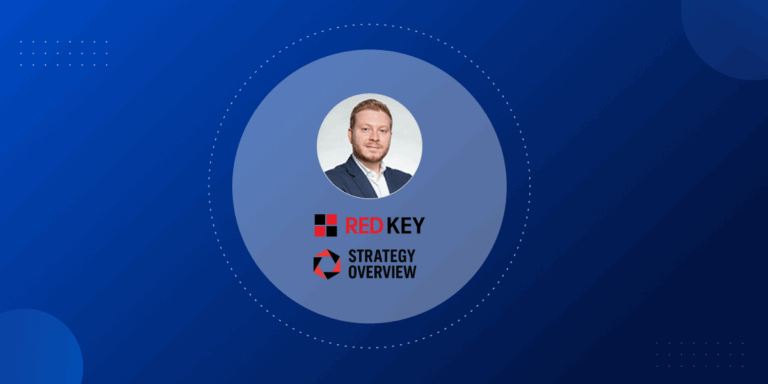As WordPress (WP) websites become increasingly advanced, so does the security that goes into keeping your site safe. But if security updates are good, then why might your site still break down after performing an update?
Throughout 2017, WordPress released a total of 21 updates, with 33% of those releases (7) being security related. And when you account for past security update releases, you can see that the importance of safety has increased.
- Of 26 releases in 2016, 19% were security updates.
- Of 25 releases in 2015, 24% were security updates.
- Of 19 releases in 2014, 16% were security updates.
Why so many security updates?
The simple answer is that hackers are becoming more and more intelligent, and updating to the newest version of WordPress will ensure that you have the latest security fix.
That said, there is a chance that your site can break after an update. Breaking your website and not knowing how to fix it is a legitimate fear. And as a business owner, you can’t afford for that to happen.
How can I keep my site safe without it breaking?
#1. Compatibility
The average WordPress website has between 10 and 50 additional plugins installed to help with its different features. Some are backed by development teams that continually keep the plugin up to date; others are built once and then forgotten.
You want to make sure you’re using a plugin that comes with quality development support. This usually means that free plugins are out of the question. You’d save much more money by actually paying for something that is supported than by using an unsupported plugin that breaks and ultimately forces you to perform emergency surgery on your website.
Find out about 7 WordPress Plugins Every Small Business Needs
#2. Picking how you update your site
Once you log into your WordPress account, you’ll see a notification banner at the top of your dashboard that lets you know when a new version of WordPress is available. From there, you can update your website by choosing to do either a one-click automatic update or a manual update.
So how do you know whether you should automatically update or manually do it? This is where it gets tricky and can potentially go wrong.
- Automatic Updates – There are many ways you can automatically update your site. You can either follow the one-click “Update Now” process, download a plugin, or use coding to automate your updates for you. But whichever way you decide, whether its an automatic update on your security or even to your WP Core, there’s still a risk of your website crashing. Why? Automatically updating everything at once means that it could be hard to figure out which add-on is incompatible with the update resulting in a break.
- Manual Updates – Your site allows you to control what you want to update, address inconsistent site functionalities, and test whether or not your site breaks down in a controlled environment. There are multiple steps involved in manually updating your site. These steps can get technical, and therefore confusing. Still, if your website depends on a specific layout or on plugins, it could be safer to perform manual updates.
Third-party WP support
Manual updates are easy for developers, but not necessarily for business owners. For those who just want their website to work, third-party WordPress support would be ideal.
Companies or freelancers who have in-depth know-how can constantly manage your WordPress installations for you.
What they’ll do is back up your website before every update and evaluate the updates to ensure they’ll work fine with the plugins you have installed.
But one of the biggest problems about hiring a third-party support team is that there is a chance that they will disappear leaving you and your website in the dark and even worse, leaving your website unusable.
So once you’ve found a company or freelancer that you trust it’s important to build a relationship with them. Giving them a better understanding of your business and what you’re looking for will make it easier for you and reduces the chances of them not being there when you need them most.
Conclusion
Keeping up with updates is essential to your site’s protection, but so is knowing how to fix your site after a breakdown. So whatever you choose — whether to do it yourself or get third-party support — don’t rush into updating without knowing how it will affect you.