If you’re familiar with WordPress, you’ve likely noticed that there are a lot of updates. With new versions coming out so often, it can be challenging to keep track of what’s changed. At the same time, failing to keep your site up to date can result in broken themes, plugins, and content.
In this post, we’ll share an introduction to WordPress updates and why they’re so essential to keep up with. Then we’ll have a look at the key features introduced by WordPress this year. Let’s jump in!
An Introduction to WordPress Updates (And Why They Matter)
While it might feel like you’re constantly installing the latest update for your WordPress site, doing so is crucial for its functionality and security. Hackers are quick to learn about and exploit vulnerabilities in outdated versions of WordPress, so it’s essential to update to the latest version.
Major WordPress updates are typically released two to three times a year. However, it’s vital to watch for minor updates, which are released as needed and are no less important.
Before you update your site, be sure you have a backup ready. It’s also best to install the update from your WordPress dashboard using the built-in system.
WordPress Updates in 2022
On May 24, WordPress’ newest iteration came in like a wrecking ball with nearly 1,000 enhancements and bug fixes. The core focus of the latest 6.0 upgrade was to continue improving the writing and design experience with WordPress’ Block Editor, a feature unveiled in 2021.
Here are a few key features to make note of:
Streamlined Text Editing
The biggest and most noticeable change in WordPress 6.0 is being able to select copy from multiple text boxes. This allows site editors to copy and paste text across their pages with ease.
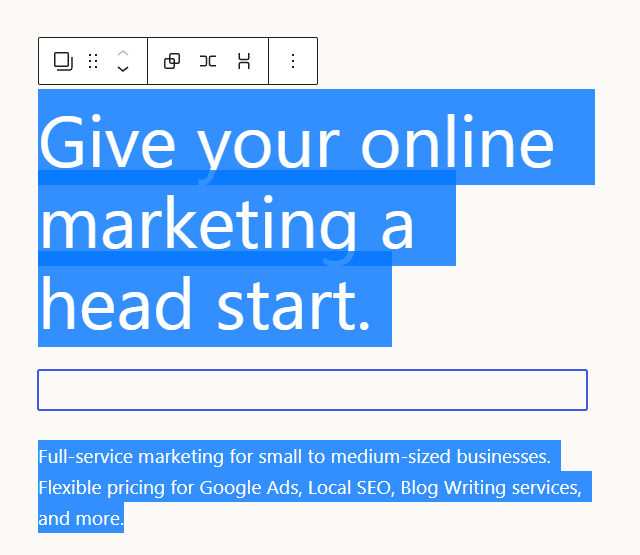
Another key feature enables users to access recent posts and pages by typing two open brackets ‘[[‘ in the text editor. In a snap, site editors can link to any relevant content without having to reach for the mouse.
Lastly, WordPress internalizes established style preferences and ensures that they will be honored automatically when creating new elements. For example, once you set up your first text box or button, your fonts, colors, and other style preferences will be remembered and implemented upon new elements being created.
Style Variations
Within a number of block themes, users can change the look and feel of their site in just a few clicks. Changes to the color palette and font weight, for example, have never been easier on WordPress.
New Template Options
Five new template options have been unveiled in the latest WordPress update, enabling a more flexible content creation experience. From a dropdown menu, users can add one of Author, Category, Date, Tag, or Taxonomy to their block theme. From there, these templates can be customized to fit the needs of each respective page.
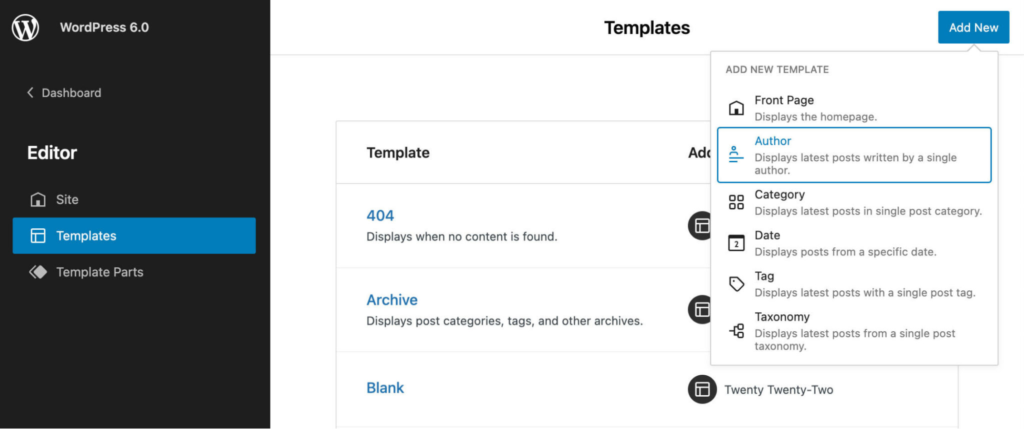
Block Locking
WordPress blocks can now be locked to ensure that the most important elements remain undisturbed. This new feature allows site editors to unleash their creativity without having to worry about breaking their pages in the process.
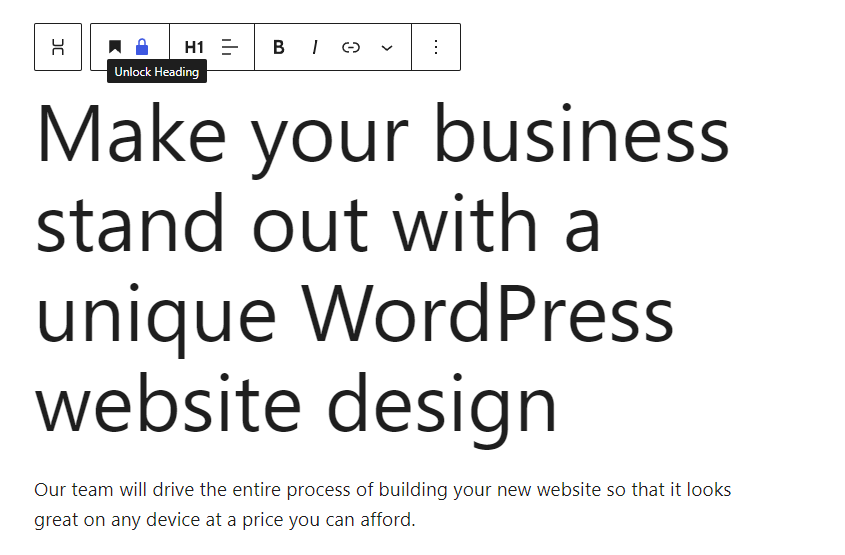
Better Performance
WordPress’ development team put a big emphasis on improving overall performance. For the user, this means that they will be able to work faster. Here are some key improvements:
- Page speed
- Post-load speed
- Faster interface animations
- Better cache
- Streamlined queries
What to Expect from WordPress Moving Forward
The latest WordPress updates improve upon Gutenberg, the CMS’ latest site editing interface. Since its release in 2018, Gutenberg has grown from being a mere content editor to offering a full site editing experience. Users are no longer bound by the default settings of the theme they choose. As of June 2022, site editors are already able to make sweeping changes to theme color palettes, patterns, and preset fonts.
The expectation is that WordPress will continue to enable more customization to its themes as new versions roll out. On top of this, WordPress’ development team is always making improvements on performance, accessibility, and security.
In June 2022, Gutenberg’s lead developer Matias Ventura published a Roadmap to 6.1, which vows to “refine the experiences introduced in 5.9 and 6.0, weave the various flows into more coherent and fulfilling experiences for users, maintainers, and extenders, and close some gaps in functionality.”
Conclusion
There are plenty of exciting changes on the horizon for WordPress moving forward. Between significant improvements towards its block themes and even more ways to customize your site, you’ll want to be sure you stay on top of these updates.
To recap, some of the key features introduced with WordPress 6.0 are:
- Streamlined Text Editing
- Style Variations
- New Template Options
- Block Locking
- Better Performance
If you need a hand downloading and implementing WordPress updates for your site, our technical experts can help you get set up.






