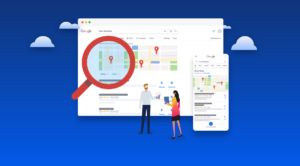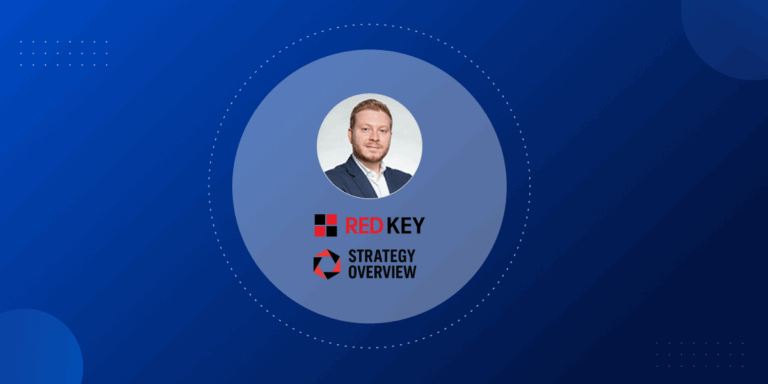Do you have a local business website that doesn’t generate enough leads or customers? Watch our webinar or scroll below to find out how to improve your website with an SEO audit.
Our Three-Step Website SEO Audit Process
SEO is an ever-evolving world, search and ranking algorithms are constantly changing, and it’s on us — a marketing services provider — to understand how they work.
In 2022, we have honed a proven process that aims to get quick SEO gains with efficient action. So, how do we do it? At Pronto, we follow this three-step framework:
1. On-page SEO
The on-page SEO analysis reviews your overall website navigation structure and information architecture. In simpler terms, you want to make sure your most important pages are easily accessible by both visitors and search engines.
The most important pages of your site should be only two or three clicks away from the homepage. An on-page audit also considers your page’s title tags, meta descriptions, headers, internal links, and whether or not your pages are targeting the keywords you want to rank for.
2. Technical
A technical analysis digs deeper by looking at any possible technical issues that hinder your site’s ability to perform at its best and from being crawled and indexed correctly by Google.
3. Content
A content analysis looks into duplicate pages and content, obsolete pages, and generally anything related to written elements of your website.
We break it down to these three segments because you really need to have all of them working well together in order to achieve success when it comes to SEO.
If you have a bunch of content, but it’s not optimized well, you are very unlikely to rank. Or, if you have good content and it’s optimized well, but you have technical issues on your site, you are also unlikely to rank.
So, it’s really important when you are reviewing your site or digging into an audit that you look at these three different areas and address the issues in each of them.
SEO Analysis Breakdown
On-page SEO
Title Tags
A title tag is an element that exists on every page of your site. It’s a line of text that tells Google what each respective page is about. You will see these as the blue link text when searching for anything on Google (see image below).
There are good ways and bad ways to write title tags, but to help serve as a guide, we added some questions to consider along with a couple of ideal examples:
- Are your title tags unique on all pages?
- Do your title tags include well-researched keywords?
- Are your title tags well-written?
- Are your title tags the appropriate length?
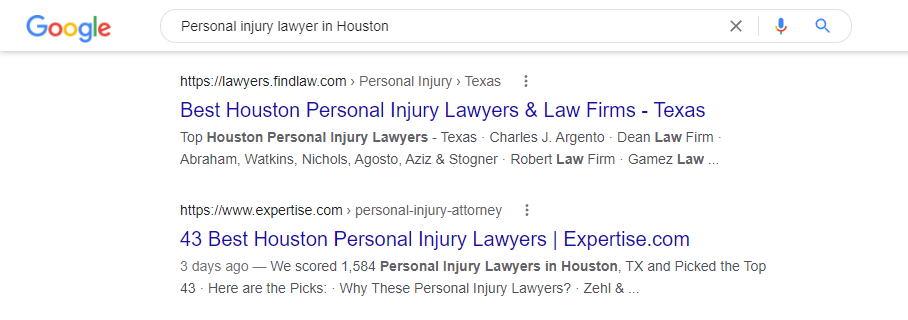
What makes these title tags great is that they each stay within the recommended 50-60 character length while addressing their target keyword — in this case, ‘personal injury lawyer houston.’
Meta Descriptions
A meta description is a slightly longer line of text that Google uses to further describe your web pages. These can be found just underneath the title tags in Google search (see image below).
These are great tools to explain a little more about what you do and present a persuasive argument of why your product/service is worth considering.
When you audit your own meta descriptions, consider these questions:
- Are your meta descriptions unique on all pages?
- Are your meta descriptions relevant and engaging?
- Are your meta descriptions the appropriate length?
- Do your meta descriptions stand out against other results?
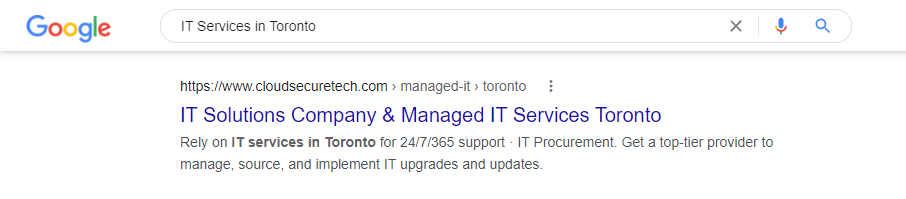
The above meta description stays within the recommended 140-160 character length while including the target keyword in a natural and persuasive manner.
Header Tags (H1, H2, H3)
Header tags are the visible headlines on your web pages, and they are used to separate headings and subheadings — often by order of importance (see below).

An H1, like a book title, should solely be used as the title of your page, with all other content coming afterward. All other tags (H2, H3, and beyond) should be used to classify the main and subpoints of your web page.
There’s an SEO play with these as well. When auditing your own header tags, be sure to check to see if your target keywords are included in a natural and meaningful way.
Technical
Site Errors
Your website’s technical errors may prevent your pages from being crawled and indexed correctly by Google. The goal of technical SEO is to improve your discoverability and rankings over time.
The most common site errors to look for are canonical tags, duplicate pages, internal link errors, broken redirect chains, and unsecure pages.
To help identify and address these errors, consider our preferred tools, Ahrefs and ScreamingFrog.
Website Load Speed
Website speed is not just about visitor convenience; it’s also a major ranking factor on Google. Here’s a free tool provided by Google to check your site speed. Another tool we use and recommend is GTMetrix, which goes a level deeper by offering improvement recommendations.
Website load speed can often be addressed immediately by optimizing the image and/or video media on your site.
Broken Backlinks
A broken backlink is an incoming link pointing to a broken “error 404” page. Broken backlinks prevent “link juice” from being passed onto your site.
We recommended restoring those broken pages or redirecting them to other relevant pages on your website.
Review your broken backlinks with broken link checker plugin. There, you will see all your referring pages that link to 404 pages of a target website along with their link text and surrounding texts.
Content
Website Copy
It’s crucial that your web page content satisfies the intent of the searcher. While it’s important to incorporate keywords, we must remember to write for humans, not search engines.
A great way to audit your own website copy is to take a look at what your keyword competitors are doing. Simply type your target keyword in Google and look at the top results. How do they structure their website copy? How do they balance the use of keywords with their pitch?
Keyword Cannibalization
Essentially, you want every page of your website to target a different keyword. When there’s overlap, you get keyword cannibalization, which will leave Google confused about which page to reward in search results.
Do you have blog articles or pages that cover similar topics? If so, you are likely hurting your chances to rank.
Conclusion
At times, the need for an SEO audit might not seem obvious or necessary. Take this analogy. When you buy a new car, you ride out of the dealership with a dent in your pocket. And with that, you might be reluctant to skip your yearly inspection or regular maintenance checks. After all, you invested a lot.
But after a few years, we get busy, time gets away, and we start checking for maintenance less and less. Eventually, your once shiny new car gets old and bogged down and doesn’t perform as well as it used to. Your website is no different.
We recommend conducting an SEO audit once a year to ensure your site is always performing at its best. If you’d like help doing so, our experts can take the load off your shoulders.