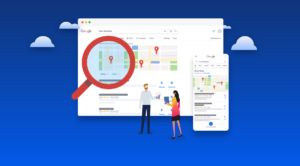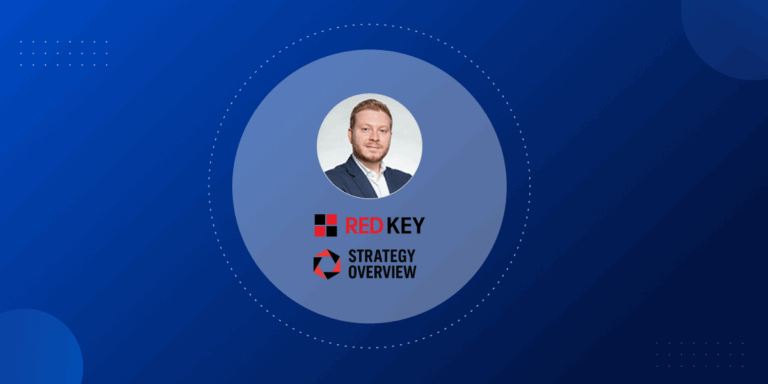Following these 6 steps will help your business get found on Google Maps.
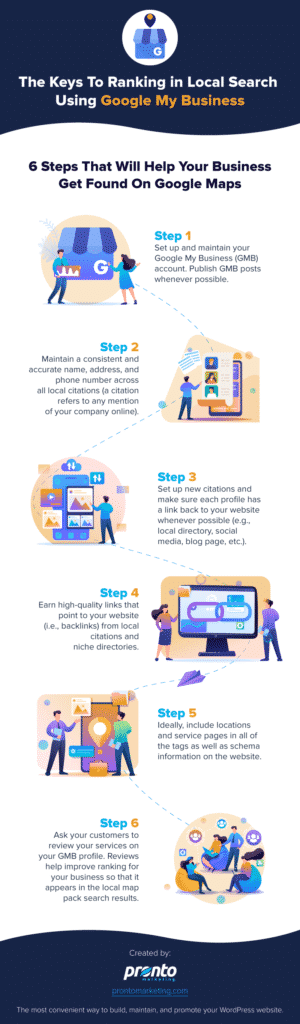
Step 1: Set Up Your Profile
Set up and maintain your Google My Business (GMB) account. Publish GMB posts whenever possible.
Step 2: Maintain Your NAP (Name, Address, Phone) Info
Maintain a consistent and accurate name, address, and phone number across all local citations (a citation refers to any mention of your company online).
Step 3: Create Citations of Your NAP on Other Sites
Set up new citations and make sure each profile has a link back to your website whenever possible (e.g., local directory, social media, blog page, etc.).
Step 4: Get Sites to Link to Yours
Earn high-quality links that point to your website (i.e., backlinks) from local citations and niche directories.
Step 5: Add Location and Services Info
Ideally, include locations and service pages in all of the tags as well as schema information on the website.
Step 6: Get Customer Reviews
Ask your customers to review your services on your GMB profile. Reviews help improve ranking for your business so that it appears in the local map pack search results.
If you need help understanding your local SEO situation, request a consultation and we’ll assess your SEO status and Google My Business opportunities. Check out our GMB management service to see how we can help you improve your Local SEO.