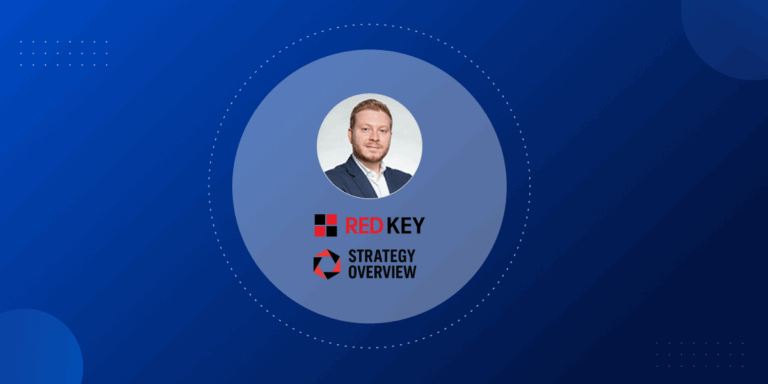Contact forms are one of the most important parts of a website: helping capture leads, support requests and enhance communication with visitors, so making sure you’re notified all of all form submissions is crucial.
We’ve had a few questions recently from our clients about contact forms, so we wanted to look at some of the issues that pop up with forms, pass on some information and share some best practices for dealing with problems as they arise.
Known email delivery issues
From time to time there will inevitably be delivery issues. A lot of the time this is out of our control. Mailbox settings, spam filters, email service provider (ESP) rules can all affect email delivery.
One reason messages might be rejected or marked as spam is that we’re sending notification emails that aren’t actually “from” the email address that displays in your mailbox. Instead of receiving your notification from a long complicated domain like mail174-3.atl173.mandrillapp.com, it will be “spoofed” to appear as if it’s coming from [email protected] or another email address.
Sending notifications from [email protected] has the added benefit of appearing more trustworthy to spam filters becasue the prontomarketing.com domain is linked with our email server.
Spoofing email addresses on notification emails is a standard procedure used by all email marketing tools (MailChimp, Campaign Monitor, Constant Contact, etc.) and almost all contact form tools used on websites. However, this spoofing can lead to notifications getting caught in spam filters even if they’re coming from a trustworthy, registered domain like prontomarketing.com.
In an extreme case of the above, Yahoo recently pushed an update to major ESPs to reject any messages coming from a yahoo.com email address that aren’t actually “from” Yahoo. Because of this, if your contact form is configured to send notification messages “from” whatever email address is entered in a form, and a visitor enters a yahoo.com email address, your ESP might reject that email.
Common fixes to delivery issues
Change the “from” sender
A good fix for the above cases is to set the “from” email address to [email protected]. Our email server configuration means that these messages are “digitally signed” and appear more trustworthy. This setup also allows you to easily whitelist the from address to skip your spam filters.
Send to a personal email address
We’ve found cases where messages are successfully delivered to personal email accounts ([email protected]) but not groups or aliases ([email protected]). We can configure forms to send notifications to multiple email addresses, so if you think there’s an issue with notifications reaching a group address like info@, we can add a personal address as a backup.
Use API instead
Another, more reliable way to receive notifications is through a direct API integration. Websites on our Phoenix platform are currently using Gravity Forms, a great WordPress contact form plugin. Along with some built-in integrations like SalesForce and Campaign Monitor, Gravity Forms integrates with Zapier a tool to connect different web services. If you’re interested in having us help you with an API integration let us know.
What we’re doing to help
World class SMTP email server
Pronto uses Mandrill (created by MailChimp) to send all outbound contact form notification emails. Mandrill is trusted by over 250,000 business and individuals worldwide.
Authenticated prontomarketing.com domain
We’ve verified our prontomarketing.com domain with Mandrill using both DKIM and SPF verification methods. This means that any messages sent “from” [email protected] will appear more trustworthy by your email clients. This is not a global change we can make to our customer’s contact forms, as many of the current “from” email addresses are set in a particular way. But if you’d like us to make this change, please let us know.
Top tips to test your contact forms
- Test the contact forms on your website about once a month to make sure everything is working properly.
- Sometimes emails with the same “from” and “to” domains get caught in spam filters. So make sure to test with with an email address other than your own domain.
- If you think you’re receiving any delivery issues, let us know and we’ll troubleshoot with you until we have everything resolved.
As always, if you have any questions about the forms on your website or receiving notifications from those forms, don’t hesitate to contact us.