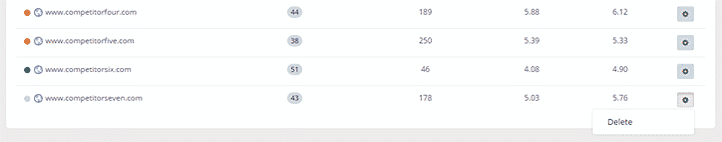The Competitors Dashboard helps you see how you stack up against your competitors, tracking important link metrics to see how they’re performing in search results. Let’s take a look at how to add and remove competitors and also understand the data collected.
Metrics and Views
Main View
When you first go to the Competitor Dashboard for your website, you will see a top section with sub-sections, each with a graph that displays how you compare to your competitors on various metrics. The same metrics are displayed at the bottom as well, but in a table that gives an overview of all your competitors and metrics and can be sorted using the toggles.
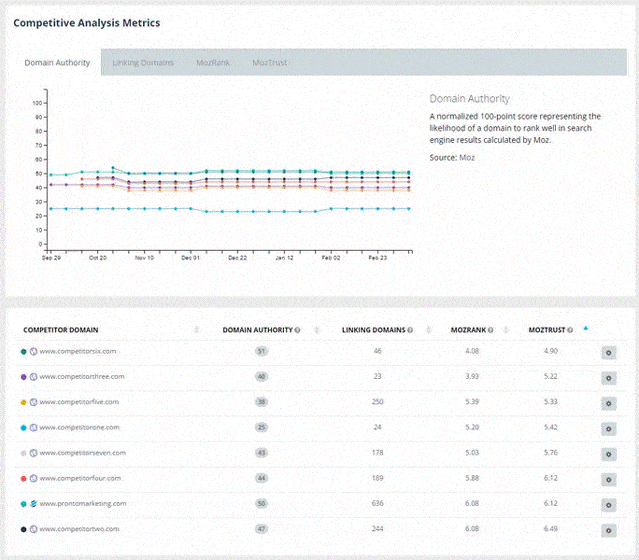
Let’s take a look at each metric that is tracked and how it shows how you stack up against your competitors.
Domain Authority
Domain Authority is a measure of the power of a domain based on the quantity and quality of inbound links pointing to that domain from other websites. A higher Domain Authority means that domain is more likely to rank higher in search results for its target keywords. This view shows your website’s Domain Authority score compared to your competitors over time.
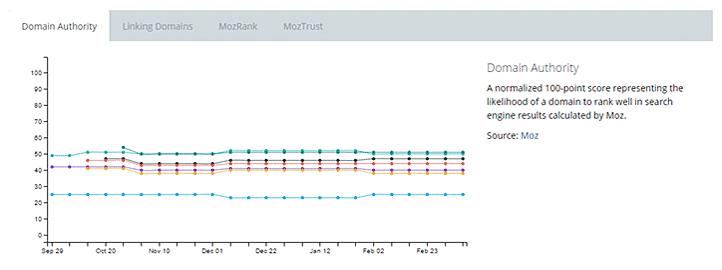
Linking Domains
The number of domains linking to your website is a very important aspect of judging its potential SEO performance. The Linking Domains view shows the number of domains linking to your website compared to your competition over time. You can learn more about why links are important for SEO on our blog.
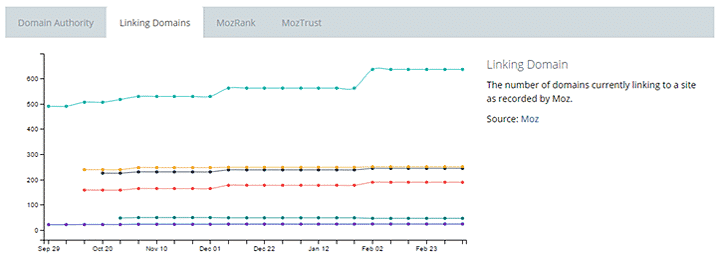
MozRank
MozRank is measurement of your website’s link authority and popularity on a scale of 0-10 and this view shows your website’s score in comparison to your competitor’s websites over time.
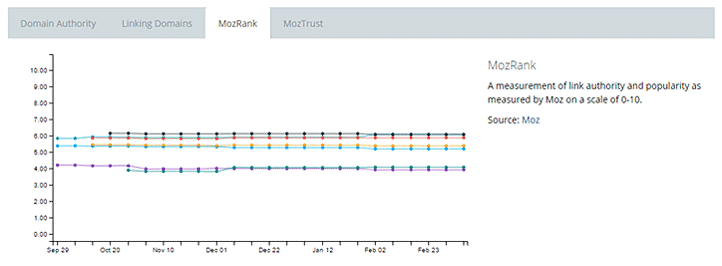
MozTrust
MozTrust is a measurement of your website’s link trust on a scale of 0-10 and this view shows your website’s score in comparison to your competitor’s websites over time.
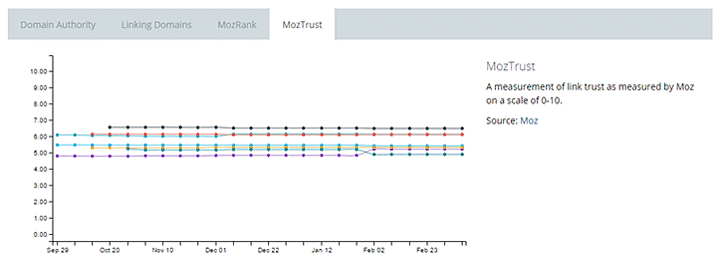
Adding and Removing Competitors
Adding a competitor’s website to track
Adding a competitor to track is simple. Just click the “Add Competitor” button in the top right corner, type in the competitor’s domain, and choose “Add Competitor”. As soon as you add a competitor, it will take some time for information to appear about that competitor, as Pronto Analytics will automatically collect data about them every week.
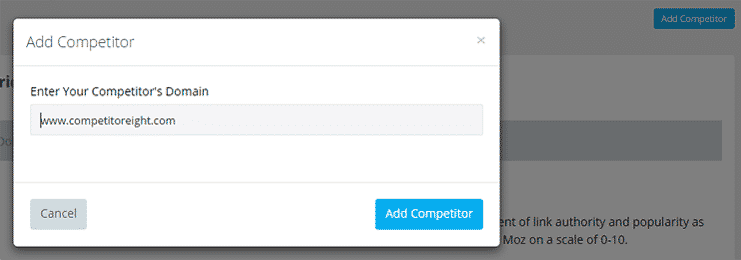
Removing a competitor’s website
To remove a competitor, click the gear icon to the right of their listing and choose “Delete”.