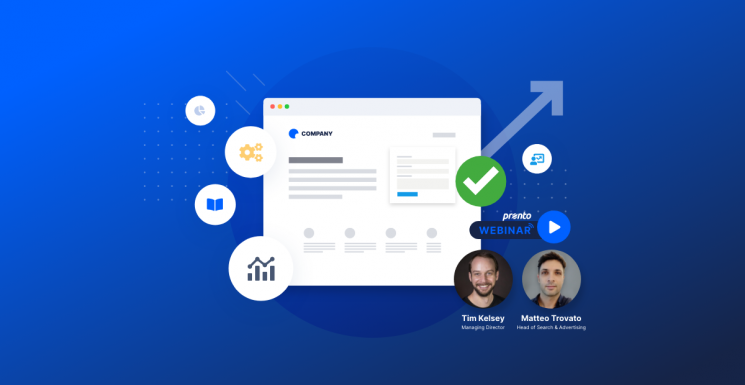Are you looking for a way to level up your Google Ads campaigns? Watch our webinar or scroll below to find out how to set up and manage a successful campaign for your business.
What is Google Ads?
Simply put, Google Ads is Google’s advertising platform. You have certainly seen it when you go to Google to search for things. It’s typically the first to fourth search results that show up on a page.
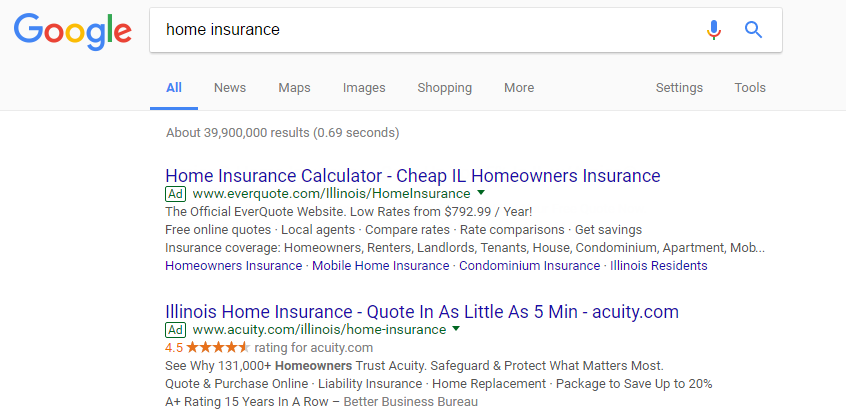
In this example, you can see that someone has searched for “home insurance,” and the first two listings are Google ads. This is a case where these businesses set up Google Ads campaigns.
When someone clicks on one of these ads, that company will have to pay Google a certain amount for that click which is calculated on a bunch of different factors.
Why use Google Ads?
The first and most important thing is that Google Ads can be super targeted. There are a ton of settings within Google Ads that allow you to target your campaigns to people who have the right intent to buy or at least talk to you about your products or services. You can narrow it down by the keywords they are searching for, location, demographic, time of day, day of the week, and device used.
Google Ads is also very measurable. You can easily track conversions from how an individual keyword or ad is performing in terms of what’s drawing in the most number of clicks to what’s actually drawing in leads and sales. You can see what’s working and what isn’t and then use that data to improve your campaigns.
And lastly, it’s fast. And by fast we mean compared to a lot of other marketing options out there. Something like SEO or content marketing may take several months or even years to catch on and yield results. With Google ads, however, you start showing up in the search results right away and then from there it typically takes three to six months to get your campaign optimized and running smoothly.
Want to see Google Ads in action? Check out our case studies:
How does Google Ads work?
A user goes to Google and searches for keywords
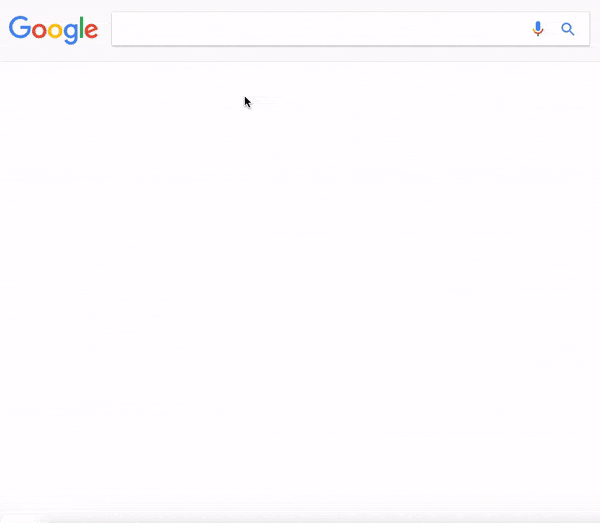
With Google Ads, everything starts with the users — the people who go to Google and search. They type their queries and then get the results. Those results can and will often include Google Ads that are targeting the keyword that the user has entered.
The value, as mentioned above, is appearing among the top results, but doing so may not be instantaneous. Campaign owners, depending on the keyword targeted, will be bidding against other marketers for those top spots.
The user clicks on the ad
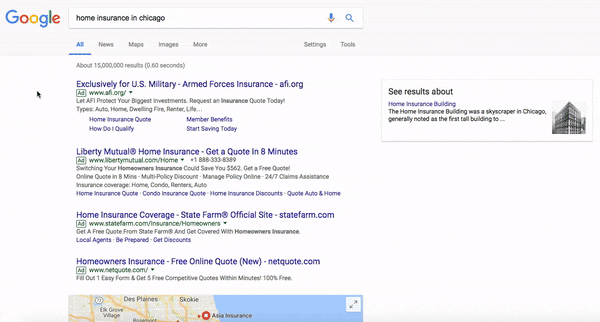
When someone clicks on a Google Ad, they are redirected to a page on the campaign owner’s website. It could be the homepage, a service page, or a landing page. It’s recommended that local businesses should be redirecting their ad clicks to a specific landing page that relates directly to the ad content.
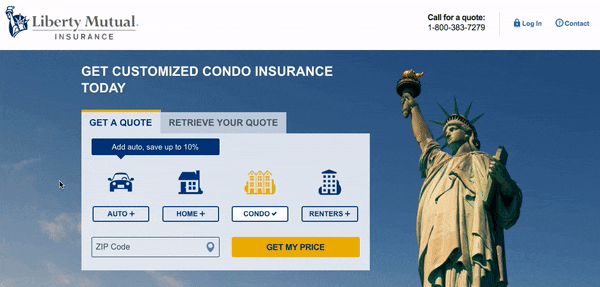
Finally, the last step of the Google Ads process is conversion. An optimized landing page will include an enticing and eye-catching offer that can be claimed through a form or by calling the number listed on your page.
How to set up your Google Ads campaign
Step 1: Select your target keywords
- Pick one of your products or services and think about what people would search for when looking for it on Google
- Use tools like the Google Keyword Planner, Google Search Console, and Ahrefs to gather data on how often people search for those phrases
- Research your competitors to validate your results
- Pick another product or service and repeat the process
Step 2: Organize your campaigns in a spreadsheet
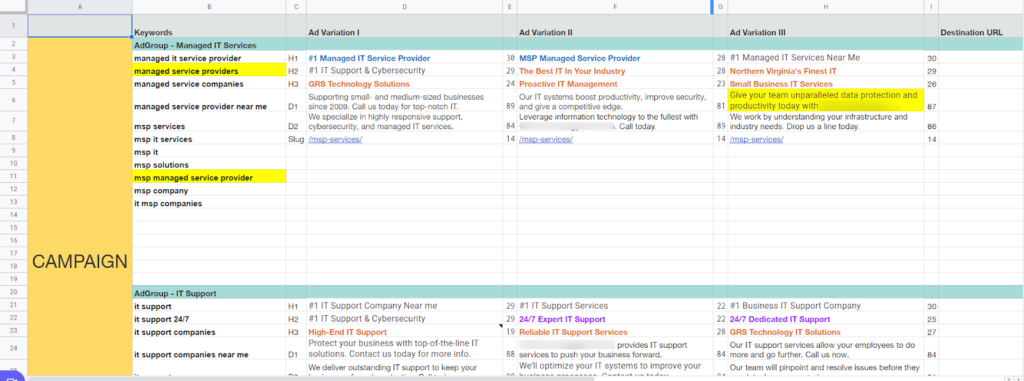
Once you have your keywords selected, the next step is to structure your account in Google Ads. This is a very critical step in making your campaigns efficient and successful. To make this step as easy as possible, we are sharing our own campaign planning spreadsheet for you to populate and use.
With this, you will be able to group your target keywords together and create highly relevant ad copy. The sheet is formatted to ensure that your ad headline and descriptions stay within Google’s preferred character limits.
Step 3: Create Landing Pages
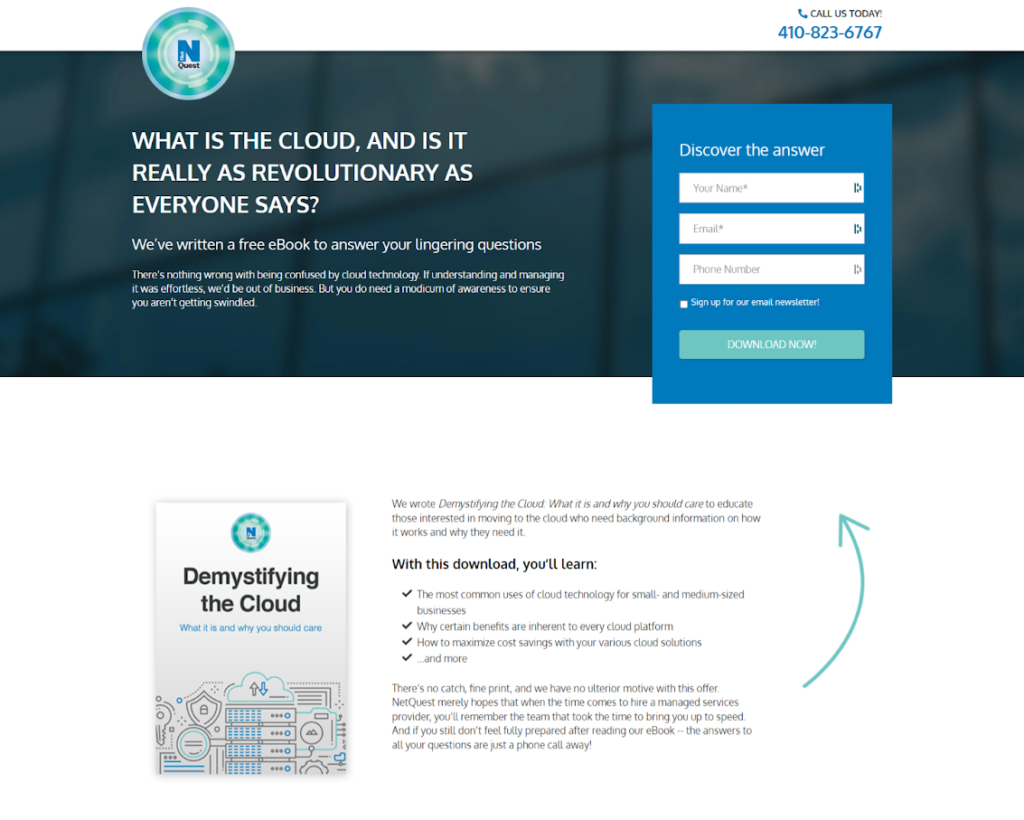
You can redirect your ads to any page on your site, but we typically recommend leveraging a specific landing page. What Google wants to see is a consistent flow throughout the page — so that when someone searches, for example, home insurance, they see your ad that mentions home insurance, and they arrive on a landing page that talks about home insurance.
Google also considers the text of your landing page and it can impact the performance of your ads. Essentially, they want to see that you are sending people to relevant pages because ultimately Google wants its users to have a good experience. If you want to find out how to build a great landing page, check out our Landing Pages That Convert webinar summary blog.
Step 4: Set up conversion tracking
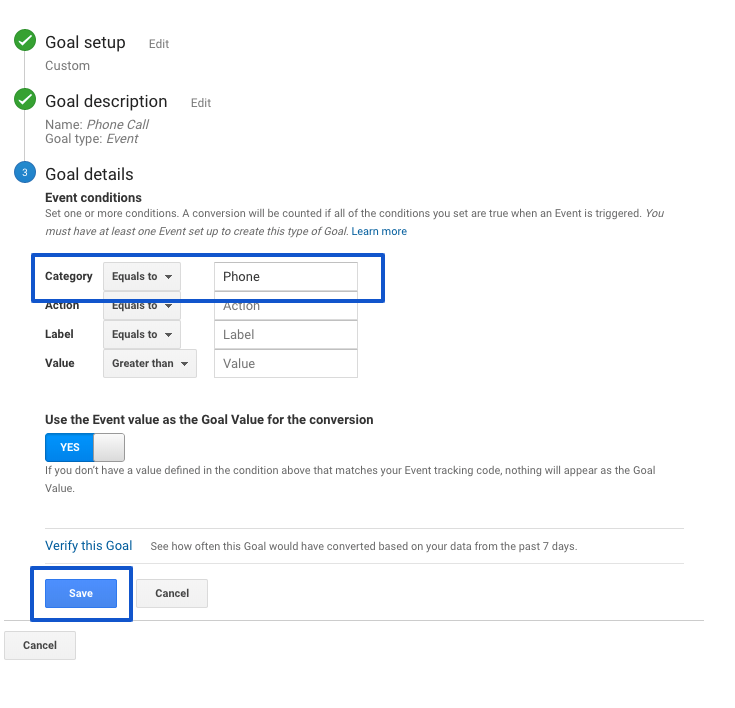
In most cases, this isn’t too difficult to set up, there is some automatic tracking that gets done in Google Ads, but there is one critical thing to address — phone calls.
One of the missing pieces of conversion tracking is that someone may arrive on your site, and instead of filling out a form using your live chat feature, they look up your number and call you directly. The problem is once you answer the phone, there is no streamlined way to attribute that call to your ad.
You can reconcile that issue by using a call tracking solution. We recommend CallRail, a tool that integrates with both Google Ads and Google Analytics.
Launch your campaign
Start with the Search Network only
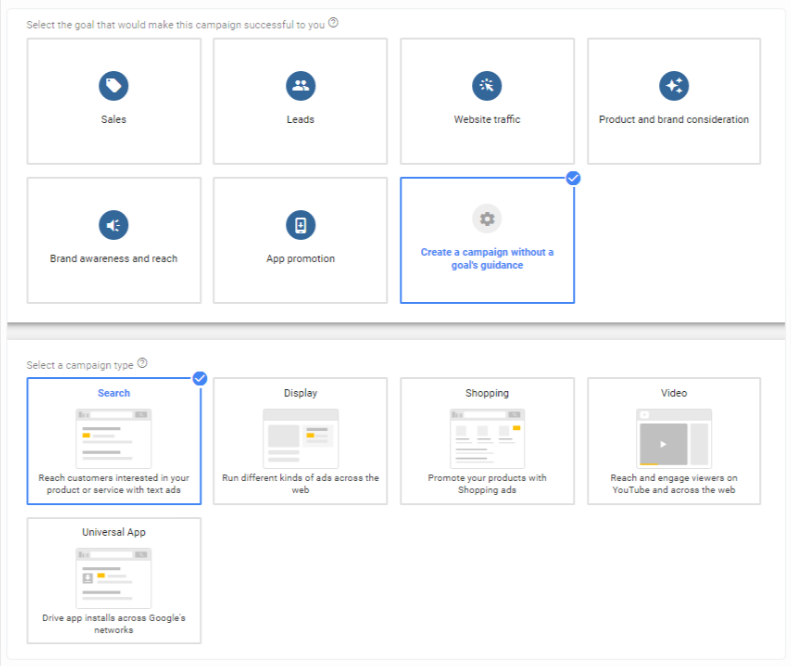
Google Ads also offers options like video ads and shopping ads, but in most cases, you’ll want to start with Search only and then expand later if necessary.
Pick your target geography
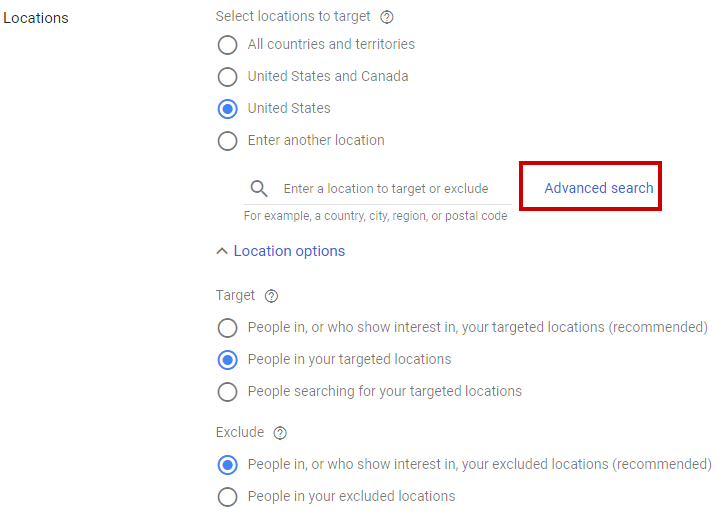
If your business provides services locally, you’ll want to limit your ads to only appear to prospects in your area so you don’t end up spending money on clicks from irrelevant locations.
Set your default bid and budget
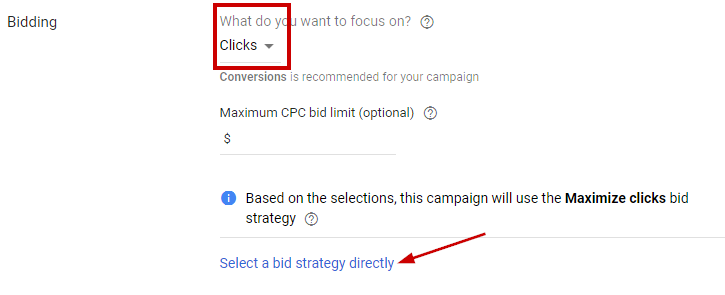
- Start with maximize clicks when your campaign is new to gain traction
- If search terms are good, keep it until conversions are at a steady rate and move to maximize conversions
- If you don’t rank well after a month or so on maximize click, then move to manual cost-per-click (CPC)
Use exact and modified broad match
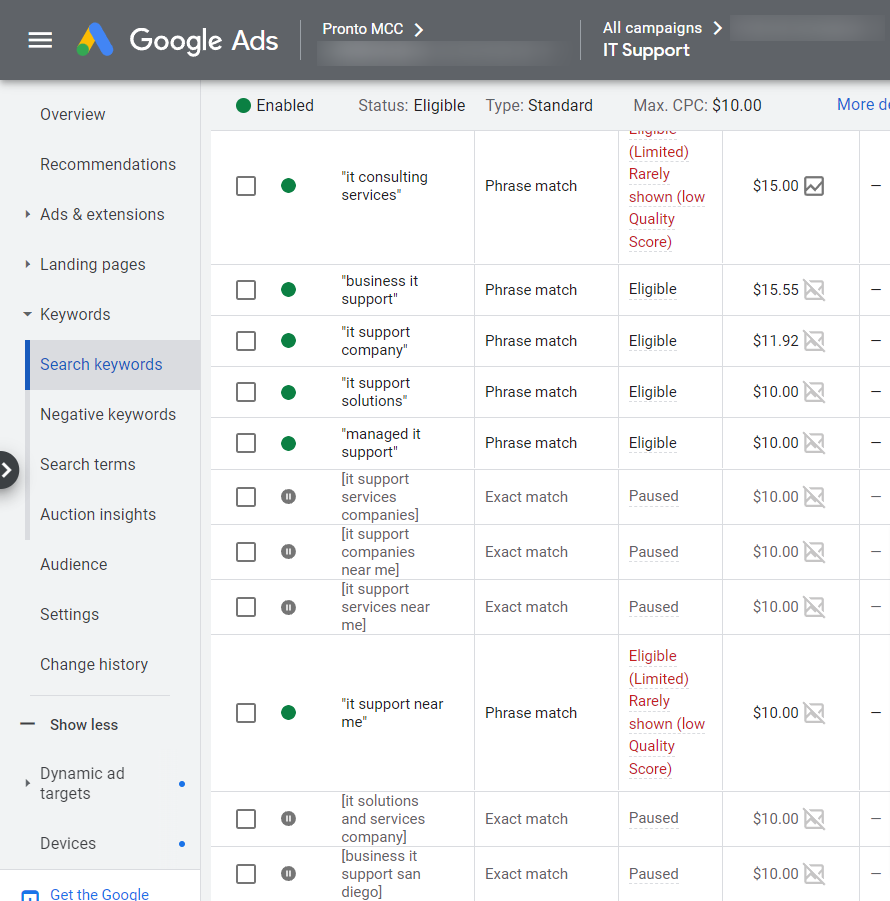
We recommend using exact match and modified broad match for your keyword targeting in order to reduce the chances of paying for clicks from irrelevant keywords.
Double-check and test everything!
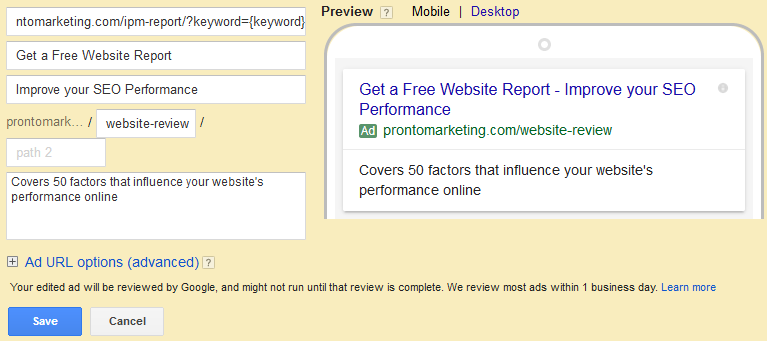
This includes obvious things like double-checking your spelling, but don’t forget to also check that you’re linking to the right landing page and that everything on that landing page (especially the form) is working correctly.
For more on how to set up your campaign, check out our Google Ads launch guide.
How to optimize your campaign
Google Ads is not a set-and-forget solution. You will need to continually optimize your campaign to ensure that you are getting the best possible results.
Check keyword performance (daily)
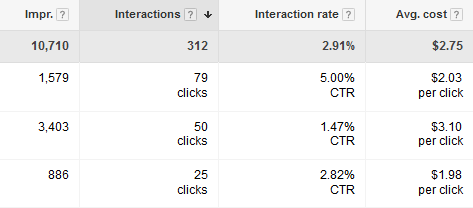
- Pause underperforming keywords
- Add negative keywords
- Add new search terms
Review Costs (weekly)
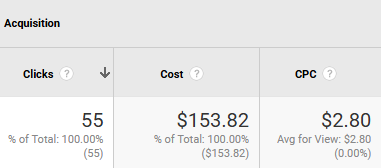
Make sure you’re not spending too much of your budget too quickly. Unsure about cost? Check out our blog that covers all the essential data needed to determine the cost of Google Ads for you.
Check ad performance (monthly)
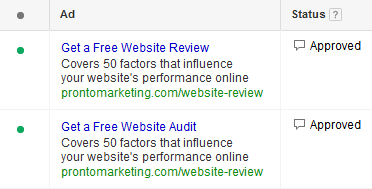
Compare the click-through rate (CTR) of your ad variations. If there’s a clear winner, pause the underperforming ad and create a new challenger.
Add new keywords (monthly)
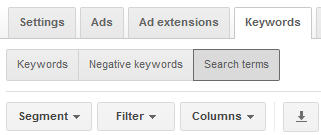
Consider whether there are any keywords or ad groups that you should be targeting. The Search Terms report is a great place for new ideas.
Review conversions (monthly)
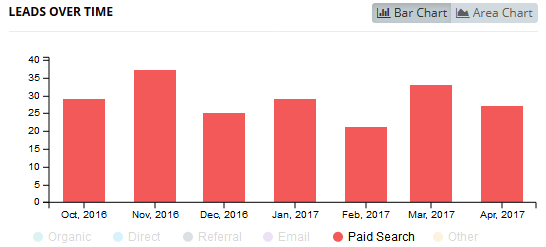
Count the number of leads you received during the month and calculate your cost-per-lead.
Detailed performance review (quarterly)

Review campaign performance by device, day of the week, and time of day. Use that data to make adjustments to your bidding strategy.
Review conversion and ROI (quarterly)
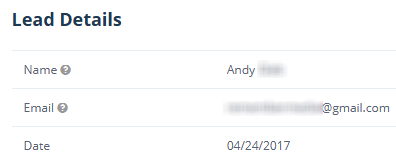
Dig into your leads and determine if any of them have turned into paying customers. Use that data to calculate your ROI.
Conclusion
Google Ads is a great way to cut through the noise and get your business name to the top of Google search results. But without a carefully planned campaign strategy, you run the risk of targeting the wrong users and ultimately spending money in places that don’t yield returns for your business.
If you find that your Google Ad campaigns are falling short, consider optimizing them with our checklist above. If you need help identifying areas of improvement or launching new campaigns altogether, our Google Ad experts can help.